
At the end of February this year, Huawei MateBook family series of the latest products, with a 14-inch screen MateBook 14 officially unveiled MWC2019, with various advantages, shining brilliantly at the exhibition site, won three “MWC2019 Best Product Awards”, excellent design and the latest configuration and features, making it a new benchmark for 14-inch mainstream lightweight books this year.
As it happens, the author also got this product in advance, with nearly a week of experience, and then let”s take a look at its performance.

Appearance and office experience.
As an example, the appearance of the A side of the fuselage is still very familiar with the metal material, coupled with the frosted feel brought by the anodizing process, the two add up to make the touch simply can no longer be cool, the use of these days, I can’t help but want to touch a few more times.
The LOGO of “HUAWEI” on the A side is also very bright, and its unique carving technology makes it more capable of supporting the high quality of this notebook.

Open the notebook, the head-on is the B side of this product, that is, its screen, because it has up to 90% of the screen ratio, so every time I open this MateBook 14, I will be shocked by its ultra-high screen ratio, which makes me sigh: the high screen ratio is so shocking!

In terms of screen quality, MateBook 14 uses a 2160mm 1440 (2K) high-definition display screen with a 100% sRGB wide color gamut, a PPI of 185, a screen contrast of up to 1000 PPI, and a high brightness of 300 nits.
Because it is a stack of parameters, non-digital enthusiasts may not understand, here directly talk about feelings. In the past few days of actual use, whether I use MateBook 14 to browse the web with pictures, or watch TV dramas and movies, the ultra-high screen ratio and color gamut, as well as the 2K screen let me have a very good visual enjoyment. Even in outdoor office use, the high brightness of 300 nits allows me to see clearly and does not affect the office experience at all.
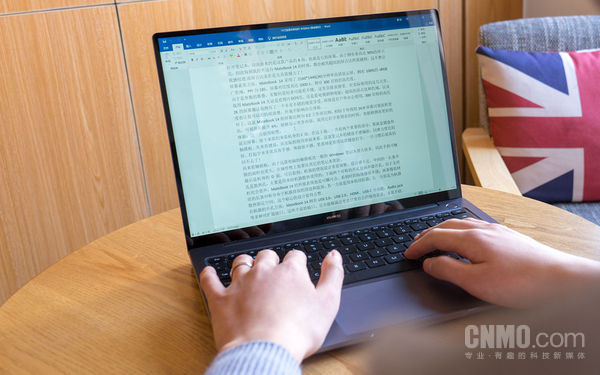
By the way, this MateBook 14 has a 3:2 work screen ratio, which has a higher visual area, an 8% increase in visual area, an 8% increase in visual area, and the ability to display more content than the traditional 16:9 screen. I should be praised for having a better experience when I use it to type and look at charts.
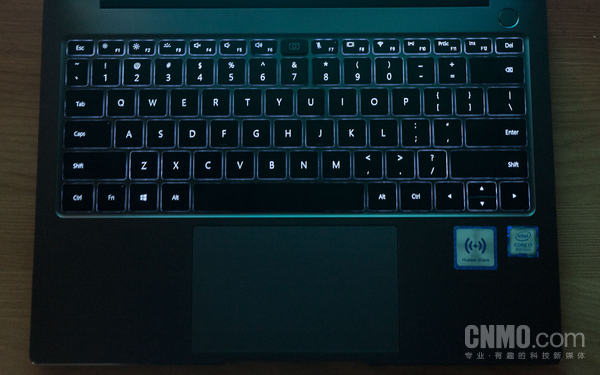
After talking about the screen, let’s take a look at the C side of the fuselage, on which there are two important parts, namely the keyboard and the touchpad. Let’s take a look at the keyboard first. from the actual use experience, the keyboard of this notebook feels soft, the rebound is more comfortable, the typing is very handy, and the experience is very good. The author feels that once I get used to typing with this keyboard, I really can’t go back!
If you look at the touchpad, because the touchpad of this computer is much larger than the average Windows laptop, the area that can be touched by your fingers is also larger, and it is also more flexible and free in operation than other notebooks.

Finally, the D side of the fuselage, you can see that the back of the machine design is very regular, full of design sense. A long hole in the middle is a heat dissipation hole, which is mainly used for cooling the machine; the following two symmetrical holes are loudspeaker openings. Due to the support of Dolby panoramic sound, the external performance of MateBook 14 is also remarkable, and the sense of presence when watching the play is very good. The two rubber strips are symmetrically distributed at the top and bottom of the back of the machine, which is used to stabilize the machine on the one hand and leave room for the machine to dissipate heat on the other. This thoughtful design is worthy of praise.

In the aspect of machine opening, MateBook 14 has many expandable interfaces, such as USB 3.0,2.0,2.0, HDMI, USB-C (supporting charging and data transmission), Audio jack and so on. These rich interfaces can fully meet the needs of the author’s daily office, which is very good.
It is worth mentioning that, as a lightweight book, MateBook 14 BWH is also enough “lightweight”, the overall size of the fuselage is 307.5 “223.8” 15.9mm, light about 1.49kg, the author carries it to and from work almost belongs to zero burden carrying, the experience is perfect.

Performance and game experience.
After talking about appearance, there is an important part of performance. First of all, let’s take a look at the memory. The MateBook 14 in my hand is an 8G memory + 512GB SSD version. Because it is a large memory of 512GB, there is no need to worry about insufficient memory capacity.
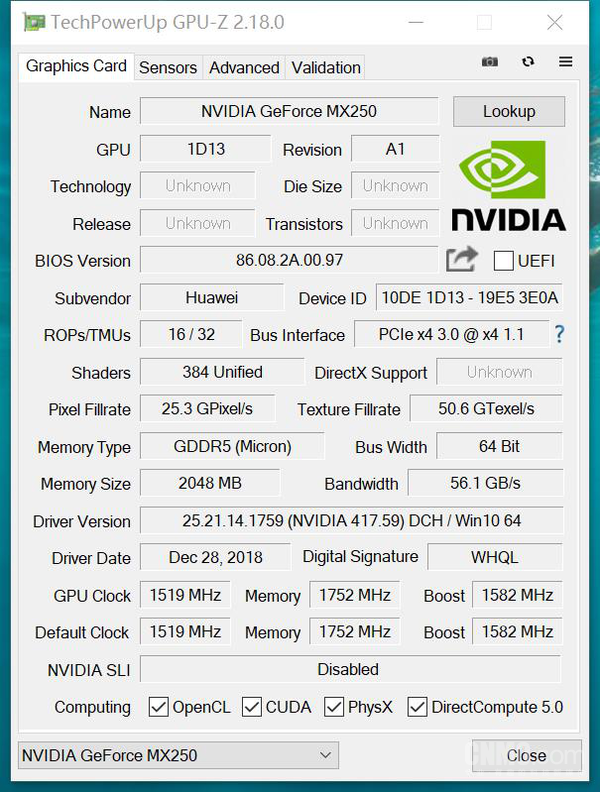
In terms of specific configuration, MateBook 14 uses the lightweight configuration on the mainstream in 2019. In the author’s hand, MateBook 14 uses the eighth generation Core i7 Mercy 8565U + full-blooded version of MX250 graphics card (2GG DDR5 independent memory), the overall performance is much stronger than last year’s lightweight standard MX150.
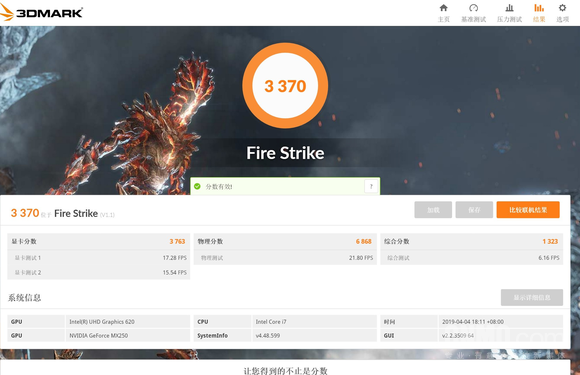
After reading the configuration, the next is to run points, here the author chose the mainstream running points software 3DMARK to run points, the final score as shown in the picture, the final score of up to 3370 points once again shows its super configuration from the level of running points.

This configuration can naturally run mainstream large-scale online games, in the game measurement link, the author used it to run Fortnite and League of Legends respectively. From the perspective of personal experience, both games can run perfectly in high-definition quality, and the whole process of the game is very smooth and worthy of praise.

It is worth mentioning that when entering Fortnite, its default picture quality is already high picture quality, and the general light and thin books are all medium picture quality by default. It seems that the performance of the new full-blooded version of MX250 graphics card is indeed powerful enough.
In terms of heat dissipation, as the MateBook 14 carries a new shark fin fan version 2.0, its unique shark fin fan design can effectively improve the fan speed and speed up the heat dissipation, so the “hot” situation did not happen during the game, and the temperature of the keyboard position is also well controlled, without the feeling of hot hands, it seems that Huawei has made a lot of efforts in heat dissipation.
Features and experience.
This part mainly talks about the features of this notebook. It is worth noting that most of these features are unique to Huawei MateBook series.

1.Huawei Share’s passing by a bump.
First of all, this is the most important function, called Huawei Share touch transfer, this function subverts the traditional way of transferring files between mobile phones and computers. The moment the phone touches PC, the picture and video can be transferred at a rate up to 30MB. It supports up to 500pictures at a time, and can also recognize the text of the pictures transferred to the notebook.
After the author’s personal experience, I feel that this function is very powerful and convenient, and the touch of pictures and videos can really save me too much operation steps and time. At the same time, this is a big welfare function for those who do not understand computers. Of course, from this function, we can see the strength of Huawei’s software and hardware research and development.
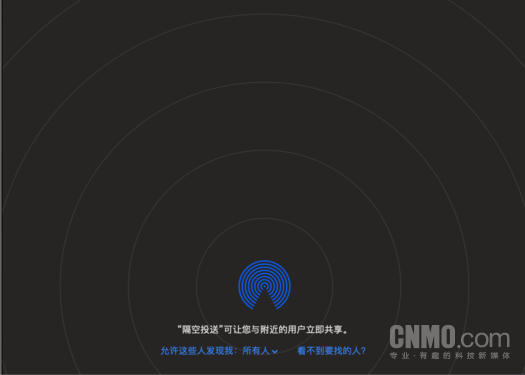
When you see this, you will certainly think of Apple’s Airdrop,. Since I happen to have MacBook Pro, here, I will compare and experience that: Huawei Share is comparable to Airdrop in transmission speed, but, Huawei Share has an advantage in connection performance and efficiency. When making the connection from the source end to the destination side, Huawei Share does not need to click manually, that is, it can be identified and connected automatically by the reliable system. The whole process is very convenient, while Apple’s Airdrop has disadvantages such as manual click and response delay in the connection process.
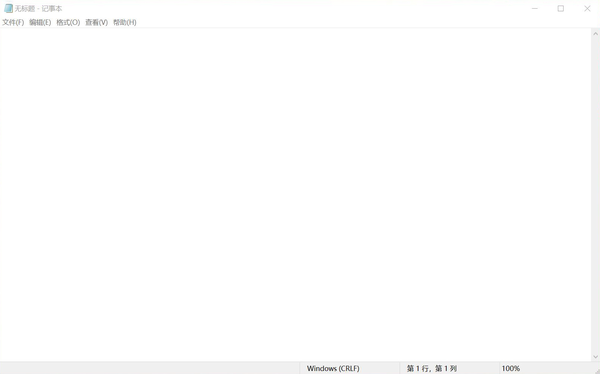
Next, Huawei independently developed the “shared clipboard” function outside the touch transfer function, through which I can copy and paste text across devices, copy and paste in two steps, and achieve spaced copy, which is simply no longer convenient for writers who often use code words.
Of course, in addition to these two functions, based on the touch transfer function to create a touch screen recording function, the specific method is not introduced here, we can buy back to explore their own.
It is worth noting that on the PC side, Huawei notebooks equipped with PC manager version 9.1 or above, such as the newly released Huawei MateBook X Pro, MateBook 13 and MateBook 14, need to be upgraded to PC manager 9.1; on the mobile side: Huawei mobile phones support both NFC function and EMUI version 9.1 or above.

Two. Hidden camera.
For this pop-up camera, those who have used Huawei notebooks are certainly no stranger. This design places the camera in the middle of the top of the keyboard. By pressing and popping, it can prevent hijacking and peeping, and can effectively protect everyone’s privacy. Personally, this design mainly serves for comprehensive screen design.
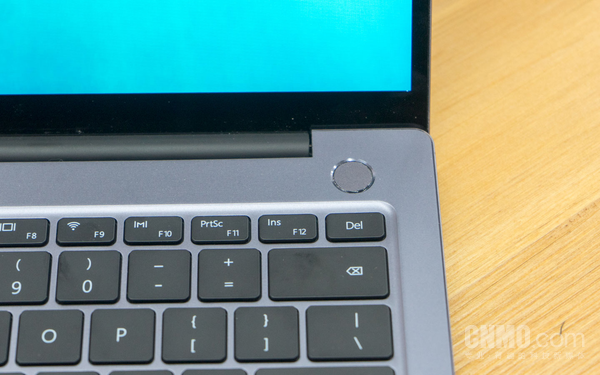
3. Fingerprint identification power key.
In addition to pop-up cameras, fingerprint identification power keys often appear on Huawei’s MateBook series. This time MateBook 14 is also equipped with fingerprint power key, power fingerprint login two-in-one design, making it more convenient for the computer to unlock. In other words, do you think it is better to match the fingerprint on the mobile phone or on the computer?
4. Endurance performance.
In terms of battery life, the MateBook 14 has a high-capacity battery of 57.4Wh, combined with Huawei’s intelligent power-saving technology, and performs well without power. In addition, it is also equipped with a 65W charger, which can be recharged for 15 minutes and can be used for 3 hours in the daily office.

In terms of the actual performance of battery life, the battery of the computer is still about 20% left after being fully charged in the morning, working for three hours in the morning, having a rest for one hour at noon, and working for another three hours in the afternoon, and the battery life performance is quite good. Of course, if it is like me, just typing and processing pictures, the office day will not be a problem.
Summary.
What is frivolous? I think for a notebook, the weight is light enough and the fuselage is thin enough, but what is the price of being light and thin? The answer, of course, is performance. But with the development of technology, it can be seen from this MateBook 14 that lightweight books can also be full of blood.
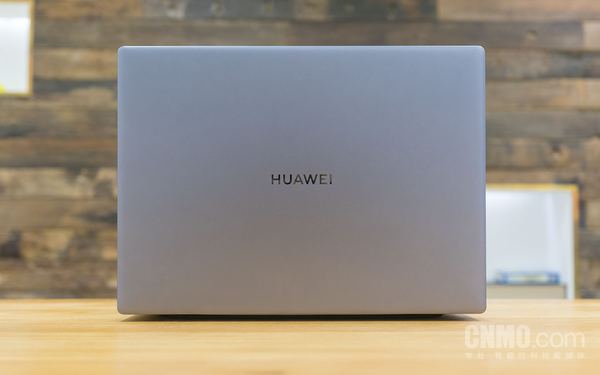
With high-quality workmanship, perfect office experience, good product performance, and excellent software experience, MateBook 14 is definitely a slim benchmark in 2019. With super strength, it is not only suitable for newcomers in the workplace, but also very suitable for college students. If you think it’s good, don’t hesitate to buy the experience.
 |
Extensive Product Selection● Over 300,000 products ● 20 different categories ● 15 local warehosues ● Multiple top brands |
 |
Convenient Payment● Global payment options: Visa, MasterCard, American Express ● PayPal, Western Union and bank transfer are accepted ● Boleto Bancario via Ebanx (for Brazil) |
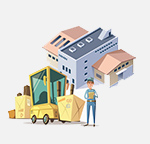 |
Prompt Shipping● Unregistered air mail ● Registered air mail ● Priority line ● Expedited shipping |
 |
Dedicated After-sales Service● 45 day money back guarantee ● 365 day free repair warranty ● 7 day Dead on Arrival guarantee (DOA) |









