It has to be said that last year”s Apple Watch Series 4 was recognized as the “most worthwhile Apple product” through a new design and a number of new features. This year’s Apple Watch Series 5 is up again from last year’s Series 4, creating a whole new experience through an unquenchable screen.
In my opinion, the improvement brought by watchOS 6 may be more obvious than the hardware update. This system is the soul of Apple Watch, and every year Apple adds a lot of new features to watchOS, making Apple Watch easier to use. In particular, this year’s new system makes Apple Watch more possible by introducing a separate AppStore,.
As a loyal user of Apple Watch, I have been looking forward to working independently of Apple Watch. Because of frequent business trips, it is always inconvenient to drag luggage and hold cell phones. It just so happens that the new Apple Watch Series 5 has the possibility of working independently, and maybe it is likely to be the best companion for the “travel dog”.
Not miss any important information before leaving
Although I am usually a careless person, in order to avoid accidents during the trip, I always make a list of necessary items before every business trip. Normally, I use the reminders in Mac directly to create a list and set the notification time before I go out to remind me to bring my essentials.
Thanks to Apple’s ecological unity, the list created in Mac will also be synchronized to iPhone. But frequently opening iPhone to check the list is a bit tedious. Fortunately, with Apple Watch, I usually browse this kind of simple information directly on my phone. Especially on the “Siri” dial, the established reminders can also be synchronized directly and displayed on the watch.
When I use Apple Watch Series 5, browsing reminders becomes easier because it comes with a “round-the-clock retina display” that never goes out. Even if we don’t raise our wrists, we can still see the reminders clearly. In other words, we only need to “glance”, we can put all the essentials into the bag to avoid forgetting.
After packing your bags, you naturally have to make some preparations for the trip. At this time, I would like to recommend App, when we travel by air, the flight number and departure time can be automatically recorded in the calendar. Then synchronized through iCloud, it can be directly displayed on the screen of Apple Watch. In addition, the airline can check in directly and add the boarding pass to iPhone’s wallet.
It must be troublesome to operate a mobile phone when dragging a lever box to find the boarding gate at the airport, and Apple Watch can do us a big favor at this time. Just find the boarding pass QR code in Apple Watch’s wallet App before boarding, even if you don’t take out your phone, you can board the plane directly.
After my understanding, many travel dogs will make full use of Apple’s own calendar tools to record what needs to be done at different times. Then Apple Watch’s “picture and text” dial must be a must for you. This dial takes full advantage of the screen advantages of Apple Watch Series 5 and can display a lot of content. Normally, I put the calendar information on the dial so that I can browse the following itinerary at any time.
Let Apple Watch teach you “combination of work and rest”
Apple has brought us a series of watch App, this year, and the one that has helped me the most is the voice memo. As a media editor, I always encounter scenes that require voice recording. Previously, I needed to take out my phone and open the voice memo, but now I can start recording by raising my wrist and saying “Open Voice memo” to Apple Watch, which also makes my work more efficient.
Of course, work also requires a combination of work and rest. After a busy day outside, it is inevitable that people will slack off on the inside. At this time, if you can exercise and let your brain relax, it must be a good decision. At the beginning of the Apple Watch release, “Close Your Rings” was Apple’s expectation, and the three fully closed rings just covered the amount of exercise we had throughout the day.
After the watchOS 6 update, Apple also brings us a new “movement trend analysis”. In the fitness record App, I can check the amount of exercise I do at any time. If the amount of exercise is reduced due to travel, it will be prompted by the corresponding arrows.
Took a look at my own fitness trend, four upward arrows represent the recent exercise trend is very good, every day is to complete a certain amount of exercise, which can also keep us in a good state of mind to meet new challenges.
Now, running should be a very simple exercise, but when you go out for a run, I don’t think anyone will carry a lot of things. So, what should we do if there are problems at work at this time? If a friend can’t reach you, will it make others a little worried?
In fact, Apple has already prepared a very good solution for us, that is, cellular network. When Apple Watch detects that the phone is separated from the watch, the watch automatically turns on the cellular network switch, so you don’t have to worry about not receiving important notifications or incoming calls even if you leave the phone in the hotel.
I also wear AirPods when I run. On the one hand, running will not become so boring with songs, and I can also use AirPods to answer the phone, because talking directly to Apple Watch on the road is likely to be so noisy that I can’t hear the phone clearly.
When it comes to noisy, Apple Watch Series 5, there is a new feature in watchOS 6 that is deeply impressed by my heart, and that is noise monitoring. When running on the road, the noisy background noise will make me unconsciously turn up the headphone volume, but long-term use is bound to have a certain impact on my hearing. Now I will check the noise in my environment while I am exercising and then determine whether I should adjust the volume to a higher level. The
Screen is always bright and can be used for a whole day.
Although the power consumption of the OLED screen is low, many users are still worried about the battery life performance of the Apple Watch Series 5 with the Yongliang display. After my use for a period of time, the remaining power of, Apple Watch Series 5 is about 30% under the premise of turning on noise monitoring and one hour of physical training every day, which is still enough to use for a whole day, that is to say, the new Apple Watch screen does not add much power consumption. Apple Watch shuts off all removable modules (such as stopwatches) on the screen.
Apple did a lot of work to make the screen more power-efficient. When we take a closer look, we will find that, Apple Watch Series 5 will close all moving modules in the state of the message screen. Including the second hand, noise monitoring and so on are all turned off. In addition, Apple officials also said that the Apple Watch Series 5 screen will maintain the refresh rate of the 1Hz during the rest of the screen, which will also help to improve the battery life of the Apple Watch.
I also found an interesting place in the process of using it. That is, if you relight the screen after a period of time, you will find that the minute hand will “catch up” with the actual time, perhaps it is also a special design to save electricity.
But, Apple Watch Series 5 is still the same as previous generations of products, you have to come to the charging base before going to bed at night, so it may not be easy to achieve sleep monitoring on the Apple Watch.
But this is obviously not that difficult for me, a regular Apple Watch user. Because I can use the previous generation watch as a sleep detector. Wearing another watch before going to bed at night can not only accurately monitor the quality of sleep, but also wake you up in time with the vibration of your wrist when you get up in the morning.
Now I am completely used to this way of using it, wearing Apple Watch Series 5 during the day to enjoy the excellent experience of the new device, and wearing Apple Watch Series 4 at night to achieve accurate sleep records. Two pieces of Apple Watch, let me successfully achieve omni-directional monitoring of the body.
What surprises me even more is that the data between the two Apple Watch is completely synchronized. Including fitness records, dial information and other contents are exactly the same. So even if you are so busy that you forget to change your watch, it will not have a great impact on your daily use.
Written in the last
Has always been a leader in the wearable field of, Apple Watch. And if you want to maintain the title of “the best smart wearable device”, the pursuit of details is obviously the only way. This year’s Apple Watch Series 5 introduces the Yongliang screen design, while still maintaining a full day of battery life, can be said to be quite attractive. Coupled with the new noise monitoring, movement trends and independent App in watchOS 6, it not only brings an excellent experience, but also provides me with a lot of convenience during my trip. The combination of software and hardware to create the perfect experience has always been the perfect combination of Apple’s strength, Apple Watch Series 5+watchOS 6, which allows me to deal with more challenges and makes me look forward to the device on my wrist.
 |
Extensive Product Selection● Over 300,000 products ● 20 different categories ● 15 local warehosues ● Multiple top brands |
 |
Convenient Payment● Global payment options: Visa, MasterCard, American Express ● PayPal, Western Union and bank transfer are accepted ● Boleto Bancario via Ebanx (for Brazil) |
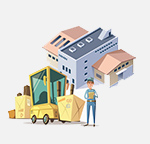 |
Prompt Shipping● Unregistered air mail ● Registered air mail ● Priority line ● Expedited shipping |
 |
Dedicated After-sales Service● 45 day money back guarantee ● 365 day free repair warranty ● 7 day Dead on Arrival guarantee (DOA) |









