
Different from the general screen casting method, if you want to implement the mobile phone screen on the traditional smart TV or TV + box, this means that the mobile phone and the smart TV must support the same screen protocol, such as DLNA, and it is easy to appear blurred screen, stutter and so on. On the Honor smart screen, you only need to touch the phone with a NFC sticker to complete the screen, and almost all the running pictures of the phone can be cast on the smart screen, which greatly enriches and enhances the practicality of the smart screen.
The content on mobile phone, such as videos, pictures, running games, etc., can be cast on the Honor smart screen, maintaining an ultra-low latency of 50 to 100ms, greatly alleviating the problem of screen delay. In addition, thanks to the distributed system design of Hongmeng OS, the mobile phone and the smart screen hardware are shared and are each other”s peripherals.
How to “Magic flash cast”?
So how to achieve “magic flash cast”? Users only need to tap the phone’s random NFC tag, and the phone’s current picture can be quickly projected to the smart screen, where you can watch videos, enjoy photos, and play games, bringing a different screen experience. This NFC tag doesn’t have a fixed location, so you can stick it anywhere you like.
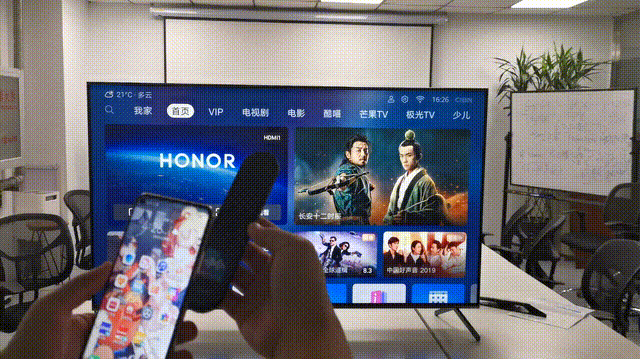
It is worth noting that “Magic Flash” currently only supports Huawei & amp; Honor series phones, and the phones need to be equipped with EMUI version 9.1or above, support NFC function, and can only operate after you have to turn on the WLAN switch.
The whole “Magic Flash” screen casting process is very smooth, there is no need to download additional App to connect. After throwing the screen, the running screen on the phone will be synchronized to the large screen, although there is a slight delay, but it does not affect normal use, and there is no blurred screen, stutter and other phenomena, which is very friendly to games, videos, pictures and other content.
Playing games
Throw on the smart screen, mobile games become mainframe games in a second. To play games at home, you have to look like you are playing at home. Thanks to the “magic flash” function, the running game screen on your mobile phone can also be synchronized to the smart screen. You can look at the game screen on the smart screen and continue to play, allowing your phone to act as a handle. Enjoy the pleasure that is comparable to a large-screen mainframe game.
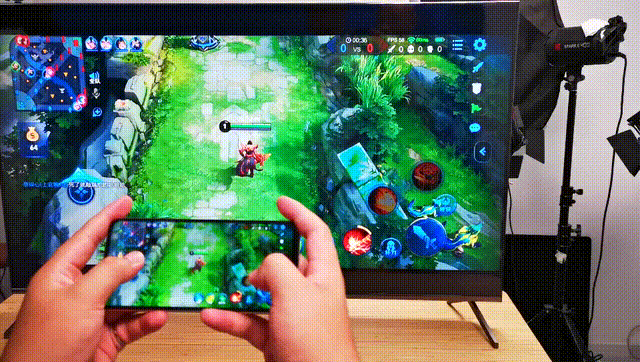
For example, at this moment, the “Honor of Kings” that my phone is running is thrown into the big screen, and the follow-up operation can be done without looking at the phone at all, just look at the smart screen. The whole game experience and the impact of the game screen have been completely improved to a level. However, there is a very important problem in playing the game on the screen, that is, the delay, and the picture is often out of sync. While “Magic Flash” can achieve an ultra-low latency of 50 to 100ms, so you can find that the picture of the author’s mobile phone is basically in sync with that on the smart screen, which will not affect the normal game experience.
And the screen game does not require additional operation, after the screen is completed, just open the game on the mobile phone.
It is worth noting that “Magic Flash” can also achieve 1080p and up to 60 frames on the screen, so it can still maintain the high picture quality and high frame number of the game screen after casting. And this is precisely where the traditional screen casting method is difficult to achieve.
Browsing pictures
In traditional TV usage scenes, smart TVs sometimes act as “electronic photo albums”, presenting each memorable photo on the big screen. But it is a very troublesome thing to import the picture into the TV, either through the USB disk, or through the tedious settings on the computer and mobile phone, even if the mobile phone can cast the screen, it is also easy to appear blurred screen, stutter and so on.
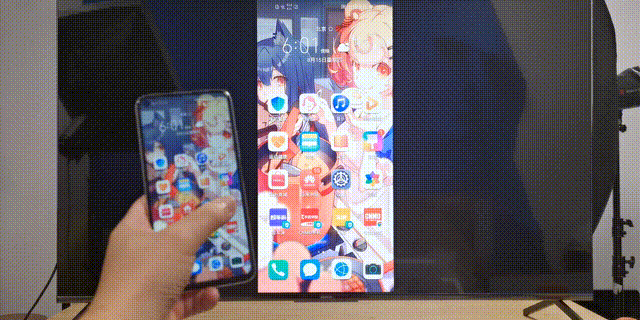
On the Honor smart screen PRO, after casting the screen through “magic flash”, open the gallery and click on the picture, and the smart screen will automatically present the relevant picture. Note that if you need the smart screen to switch pictures, you need to manually slide the picture on the phone, otherwise the smart screen will only display the previously selected photo. But the advantage of this setting is that you can enjoy the pictures you like without having to worry about automatic switching.
Watching videos
On the Honor smart screen PRO, you can watch built-in resources like traditional smart TVs, and you can also watch video resources on your phone’s App by casting the screen. For example, when I open bilibili’s 1080p video “the second season of Takagi who is good at teasing” on my mobile phone, the video picture will be synchronized to the smart screen, and the local video built into the phone will be cast in the same way.
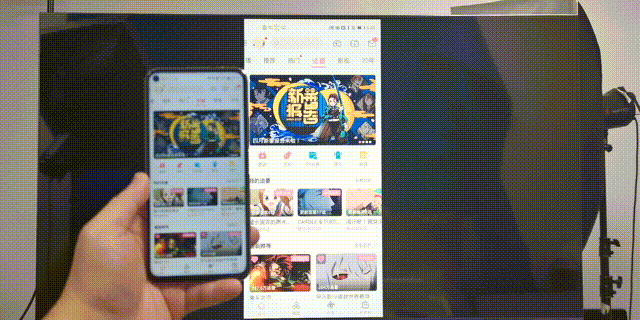
I put the mobile phone picture together with the smart screen, at this time, I can clearly feel the ultra-low delay brought by the “magic flash”. At the same time, with the audio and image quality upgrade brought by Swan 818, the whole video picture is more expressive. If you cast a video with a resolution of 4K on the smart screen, the improvement in picture quality is even more obvious. When you are used to watching videos on your mobile phone, the shock in the picture is really unforgettable.
With the blessing of “Magic Flash”, the Honor smart screen PRO and the mobile phone are peripherals to each other. For example, when playing games, the smart screen becomes the window of the game screen, and the mobile phone becomes the “game console” and “handle”; under the video projection screen, the smart screen is used for video output, and the mobile phone becomes the “exclusive TV box” of the smart screen. So, as I mentioned at the beginning, the “magic flash” function is not a traditional screen casting function, but a new way of wireless screen projection, which does not require App, does not need additional learning costs, and not only for themselves, but also for children and the elderly can enjoy the portability brought by technology.
In addition to games, videos and pictures, other App, images on the phone, such as Douyin, WeChat, QQ, Youku and other applications, can be cast on the smart screen, and there is also no stutter, blurred screen and other problems. The resources on the mobile phone can be used directly on the Honor smart screen PRO, while retaining the mobile phone’s usage habits and making a variety of devices as peripherals, which is precisely the core idea of Hongmeng OS’s distributed system. As a distributed system, Hongmeng OS enables the smart screen to interact seamlessly with other terminals to achieve hardware sharing.
Some other new tricks
“Where is my remote control?” How can I operate the smart screen if I can’t find the remote control? In the smart screen manual, a App, named “Smart screen” is downloaded and clicked to enter the smart screen control. The smart screen screen will be projected to the phone, and you can directly manipulate the Honor Smart screen PRO through the phone.

Actual operation effect is still very good. I use App to control the smart screen to watch one of the most popular movies in the first half of the year, “wandering the Earth”. Excluding the time of video buffer, the whole operation flow is very synchronized. After the movie starts to play, the smart screen App will automatically pop up the corresponding interface, including common buttons such as “play”, “pause”, “fast forward”, “fast back” and “headset playback”.
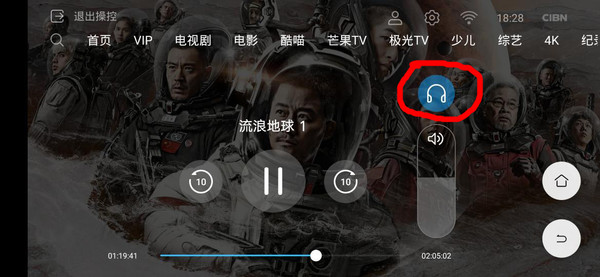
In addition, when you click the “headset play” button, the phone becomes the speaker of the Honor Intelligence screen PRO, and you can also plug in headphones to feel the shocking sound effects of the movie, thanks to the ultra-low delay of Hongmeng OS itself, there is no obvious sound and picture out of sync in the whole playback process. This function is undoubtedly necessary for users who like to chase, watch football and watch movies late at night, which can not only meet their own entertainment needs, but also will not affect the rest of others. However, the use of the smart screen App does not stop there.

In addition, the smart screen App can also perform remote operations. If the elderly and children at home are not good at using PRO, you can open the smart screen App, and click on the smart screen to control it. You can operate remotely to help the elderly and children to order programs. Even when you are away from home, the remote operation can be realized smoothly, as long as the Honor Intelligence screen PRO is connected to the Internet. From the actual effect, the smart screen App completes the remote operation very well. From the smart screen end, the whole remote operation process is accomplished in one fell swoop.
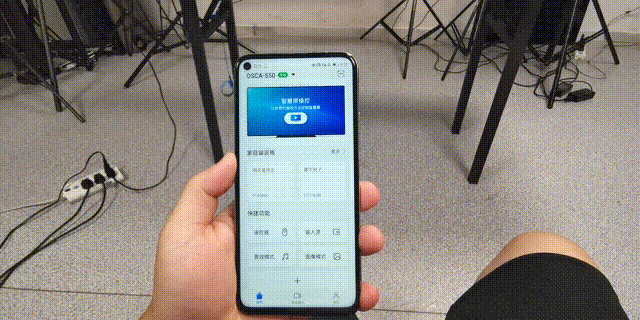
Smart screen App is also equipped with a remote control function, which can adjust the volume, change the channel and other operations, which can directly replace the physical remote control.
In addition, the Honor smart screen PRO built-in lift AI camera, which can achieve 1080p resolution HD video calls, users can set the installation mode according to the location of the smart screen, there are currently two optional modes of “placement” or “suspension”. When you choose “suspension”, the camera will automatically lean forward 10 degrees and adjust the shooting position.


This is why many consumers have found that the front camera of the Honor Smart screen PRO is “loose”, actually making room for camera angle adjustment, rather than a quality control problem.
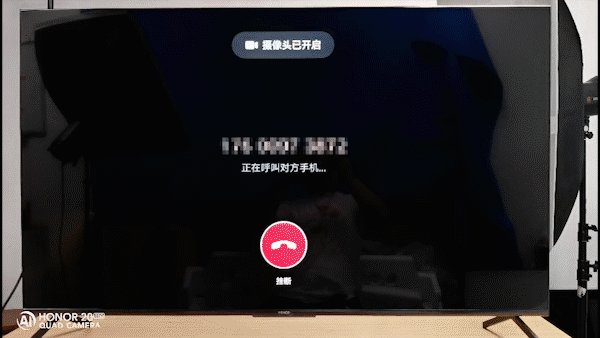
Is equipped with a AI camera, so how can video call function be missing? However, before enabling this feature, you first need to download the smart screen App, and click on the “video call” binding number, and then you can receive a call from the Honor Smart screen PRO. In addition, successful binding numbers can also invite contacts in the address book to join, reducing the trouble of secondary binding of user numbers.
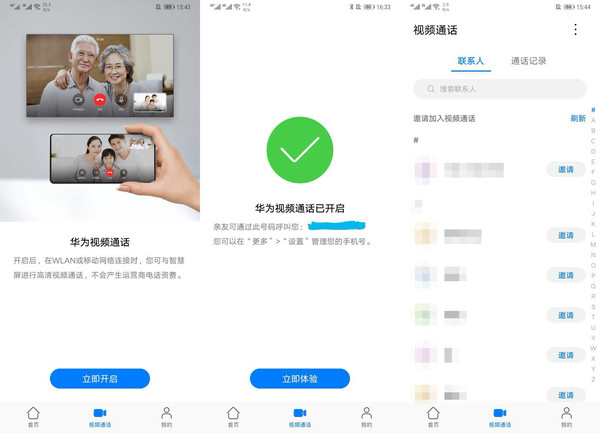
From the actual call effect, the call effect of Honor Smart screen PRO is still good. It can talk normally even under different networks, and it has a more sense of face-to-face conversation under the 55-inch oversized screen, which cannot be done by mobile video calls. It is worth noting that Huawei & amp; Honor, which will be equipped with EMUI10 in the future, can make video calls without downloading the smart screen App.
Bottom line
For today’s young people, TV is to a certain extent separated from it, because what TV can do or can’t be done, smartphones can do it. some people even regard TV as a “symbol of obsolescence”, but for the elderly and children, TV is still a necessary household appliance and visual entertainment tool.
And the emergence of the Honor Smart screen is undoubtedly expected to change this situation, whether it is the “magic flash”, or the smart screen App touch operation, hardware sharing, are using a kind of interconnected thinking to solve the problem, so that the smartphone and the smart screen are no longer two separate islands, but connected to each other, and this is precisely the dual center of intelligent life that the Honor Smart screen series has been pursuing.
 |
Extensive Product Selection● Over 300,000 products ● 20 different categories ● 15 local warehosues ● Multiple top brands |
 |
Convenient Payment● Global payment options: Visa, MasterCard, American Express ● PayPal, Western Union and bank transfer are accepted ● Boleto Bancario via Ebanx (for Brazil) |
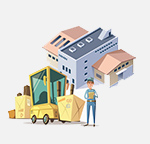 |
Prompt Shipping● Unregistered air mail ● Registered air mail ● Priority line ● Expedited shipping |
 |
Dedicated After-sales Service● 45 day money back guarantee ● 365 day free repair warranty ● 7 day Dead on Arrival guarantee (DOA) |









