
Coincidentally, a few days before I started writing this review, the author also considered replacing a frivolous business laptop. This review article starts with how to buy a business laptop.
The operating system determines more than just ease of use.
At present, commercial notebooks are first divided into two camps in terms of operating systems, such as Mac OS, represented by fruit companies, and others (that is, other computer brands using Windows 10). When you are thinking about buying a portable office laptop, the system must be the first consideration. If you have a full range of fruit products, Mac OS is also a good choice, but one problem that still exists is collaboration with colleagues. Because of the essential differences between the two systems, there are many differences between the two systems in terms of usage habits, presentation forms, applications and even file formats.
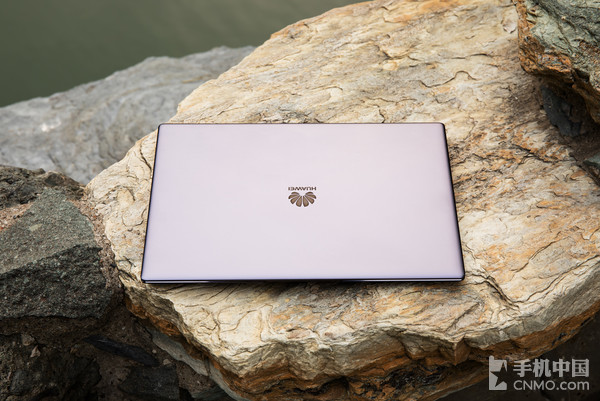
The author originally owns the computer of the fruit company, but often when he needs to cooperate with colleagues, because most of the computers in the company are still Windows systems, Mac OS often causes some inconvenience, increases the cost of communication and cooperation, and occasionally produces hidden garbled codes when the edited words on Mac OS are transmitted to Windows computers.

Although these problems can also be solved by some software, it is still not as convenient as replacing a Windows computer directly. Never ask me why I don”t directly modify Windows, for fruit computers. Anyone who has had this experience will know that retrofitting Windows systems for fruit computers often reduces the performance of the computer, and the heat dissipation and the fluency of the system are not satisfactory.
So, having said so much in this step, the author’s choice this time is very clear, that is, the computer of the Windows system.
Portable and aesthetically compatible appearance design.
After determining the system camp, in fact, the next step should be to consider the brand of computers, but at present, there are not many formal manufacturers of PC, and there are only a handful of manufacturers with ultra-thin business notebook product lines. After looking at the products of several traditional brands, the author found that the designs of most of the commercial notebooks currently on the market are still relatively old. After seeing the computers repeatedly used by molds three or four years ago, the author turned his attention to the smartphone brands that newly joined the PC market. Among a number of cross-border manufacturers, Huawei MateBook X Pro, which was listed in China in April this year, successfully attracted the author’s attention. So there is this review.

As the flagship notebook product launched by Huawei, the author can see from Huawei MateBook X Pro that the company has made great progress in the control of market user demand and the innovation of products from design to function-it almost carries the accumulation and synthesis of the essence of the MateBook product line.
First of all, as a user who is used to the portable laptop of the fruit company, it is totally unacceptable for most manufacturers to use the plastic texture brought by the carbon fiber shell. MateBook X Pro is the use of aviation aluminum all-metal shell, the appearance of smooth and delicate, quite textured, the frame of CNC drilling and cutting technology also makes the fuselage integrity better, and hold in the hand feel excellent, even without the gallbladder bag, holding in the hand will not produce uncomfortable feeling.

For a portable laptop, whether it can be opened and closed with one hand is a very important design. People with the same experience know that in the mobile office scene, it is often impossible to use two hands to open and close the laptop at the same time, and the MateBook X Pro has a very handy groove on the side, which does not affect the overall aesthetics of the fuselage. In addition, the choice of material for the opening and closing parts, on this notebook, The author can easily realize the opening and closing of one hand, which is very practical.
The design of side A is also very beautiful. Huawei LOGO and the HUAWEI brand logo in the middle have a strong sense of design, while showing the low-key and introverted nature of this enterprise, which is not as eye-catching as the bright fruit before. This design can better set off the temperament of business people. After all, portable computers are often not just a simple electronic product, but also a portable decoration!

In addition to the beauty and practicality of the external design, the overall thickness and weight of the fuselage are decisive factors for portability. After all, most people do not want to “carry weight forward”. Huawei MateBook X Pro body thickness is 14.6mm, the overall weight is only 1.33kg, compared with the traditional PC manufacturers’ products, this is already a good design, can be regarded as one of the current extremely thin all-metal shell notebook products, it can be seen that smartphone manufacturers have certain advantages in integrated industrial design.
In terms of appearance, the overall appearance of Huawei MateBook X Pro computer is satisfactory to the author. No matter from the product materials, design, workmanship and other aspects, we can see that Huawei has made great progress in notebook product design, not only the successful business design style of Mate series mobile phones has been successfully applied to notebook products, but also on its basis for additional innovation and bold attempts to give users a sense of freshness to use notebook products for a long time.
The success of comprehensive screen in notebook products.
Today, the most ordinary consumers will know that smartphones have officially entered a full-screen era this year. With their ultra-high screen share, full-screen phones have brought a broad field of vision to users and achieved good market feedback. At a time when notebook computers are lack of innovation, Huawei has successfully brought the technology of mobile phone full screen to the field of notebook computers, and achieved good results.
Huawei MateBook X Pro is a laptop featuring full-screen design. Before it appeared, the last amazing thing was the overloaded frame design on the XPS. However, from the overall visual effect, the overall screen visual effect of the, MateBook X Pro is better than that of the XPS.

The screen share of 91% further broadens the experience of users when using laptops, whether it’s making PPT, writing manuscripts, watching movies or playing Mini Game in their spare time.
In addition to improving visual effects, the application of comprehensive screen technology has also enabled Huawei MateBook X Pro to successfully place a nearly 14-inch screen in a laptop less than 13 inches, so that users can have a normal-sized screen visual experience while having a small laptop, which is undoubtedly an example of successfully translating the current mobile phone design and technology into the laptop side. The overall effect is very amazing, to the satisfaction of the author.
You may ask, apart from the full screen, Huawei MateBook X Pro has no other innovation? The answer is, of course, no, and another point is a very useful functional innovation combined with mobile office scenarios, that is, screen touchability.
Huawei MateBook X Pro uses a 13.9-inch S HD touch screen with a screen resolution of 3000ft 2000 and a screen support of 10:00 multi-touch operation. Coupled with the 100%sRGB color gamut and 450N brightness, Huawei provides users with high-definition vision and convenient touch experience.
Nowadays, due to the popularity of smartphones, people are becoming more accustomed to clicking and sliding on a screen, which is obviously more straightforward than swiping the mouse on the trackpad of a laptop. In practice, this function is also very practical. For example, when writing a manuscript, the author only needs to use his finger to slide on the text that needs to be modified to accurately select the text he wants to adjust. In addition, the operation of dragging and dropping documents is completed with one hand. These small details change, but greatly improve the efficiency of the business office.
The camera that pops up at the click of a button is safe and fun.
Since the narrow border design of the XPS era, there has been a problem, that is, where should the camera be placed? XPS chose to be in the lower right corner of the screen, but it created a series of problems, such as the shooting angle, while Huawei MateBook X Pro’s solution is even more novel. The hidden camera designed in keystroke mode between the F6-F7 of the keyboard is likely to be ignored if you don’t look carefully.

When you find its location, press the button gently, and the camera will pop up with a “bang”. It feels crisp and fun. In addition to the innovative and interesting design, this design is also very practical. In recent years, there has been an uproar about the web pages browsed in computers and the applications used to collect user information by secretly using cameras. Before this, it is not uncommon for more lawbreakers to use computer cameras remotely to peep and other illegal acts. And security is precisely the most important thing for business people, so Huawei MateBook X Pro hides the camera in the keyboard and needs to press and pop to turn it on, which better meets the requirements of camera security.
The details determine the success or failure of the surprise small design success bonus points.
In addition to the full screen and hidden camera innovation, Huawei MateBook X Pro naturally does not cut a lot of surprising small details, so that the product has been further improved in terms of portability and ease of use.

First of all, what the author likes is the two-in-one design of fingerprint identification and power keys, which makes it more convenient for you to unlock the computer naturally after you turn on the computer, and it is more convenient to wake up the computer in the standby state. when pressing the power key to wake up the computer, the computer unlocks automatically, and the whole process is done in one fell swoop without wasting time.
In terms of external interfaces, the configuration of Huawei MateBook X Pro is also basically satisfactory. A pair of USB-TYPE C interfaces plus a traditional USB interface is sufficient to meet most of the needs of users in their daily use of the interface, even if there is no additional transfer interface, there will be no inconvenience.

The most gratifying thing for the author is the office interworking between mobile phone and notebook through HUAWEI Share function. Huawei PC manager in Huawei MateBook X Pro has three functions: one-click hot spot, one-click sharing and smart album management. The mobile phone can be used by installing Huawei’s unique HUAWEI Share, which does not require a data cable connection at all. For example, one-click hotspot allows Huawei MateBook X Pro to access the Internet through mobile hotspots, eliminating tedious settings, and can start work anytime, anywhere; one-click sharing allows high-speed wireless WiFi direct connection between mobile phones and laptops through HUAWEI Share, easily transferring files, official data show that thousands of photos can be transferred in 3 minutes. Intelligent album management is that after the phone is connected with automatic pairing, the album is automatically synchronized to the notebook, making photo management efficient and convenient.

Huawei PC manager on the computer side can turn on the HUAWEI Share switch.

Of course, for portable light notebooks, battery life is also an important issue. Huawei MateBook X Pro with its excellent compact structure design, successfully put into a 57.4Wh high-capacity battery, and support 65W USB Type-C charging. In the actual use, in the more severe use cases (high screen brightness, connecting to the WiFi network, opening multiple social software at the same time and playing 1080p definition video online), it starts to be used at full power and consumes about 20% of the power after 2 hours. In the case of light use (in daily office scenarios), it’s not a problem to stick to it for a day.
The configuration that the mainstream frivolous business should have.
In terms of configuration, more performance requirements of light and thin notebooks in the morning are often not in the scenario of heavy applications, as long as the experiences such as sufficient computing power, smooth system and fast response are basically satisfied. Huawei MateBook X Pro has a very mainstream configuration of business slim books. The eighth generation Intel Core i7 Fry 8550U processor (the version tested by the author) has a 40% improvement in performance compared with the previous processor, which ensures the basic computing power of the portable business book and can meet the needs of most business office scenarios.
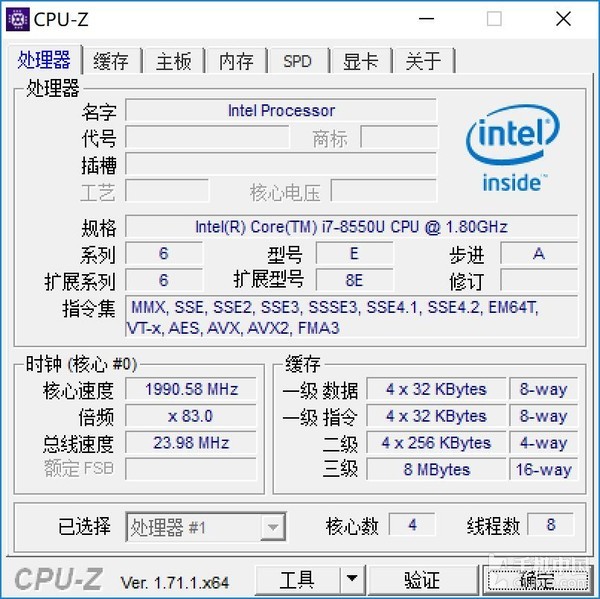
From the processor data point of view, Core i7mur8550U is this year’s high-end lightweight standard, based on Intel KabyLake Refresh architecture design, using 14-nanometer technology, 4-core 8-thread design, the main frequency 1.8GHz. In terms of cache, i7mur8550U has also doubled compared with the previous generation, and the third-tier cache has increased from 4m to 8m. From the perspective of user experience, it is concluded that the performance is improved and the power consumption is better controlled at the same time.
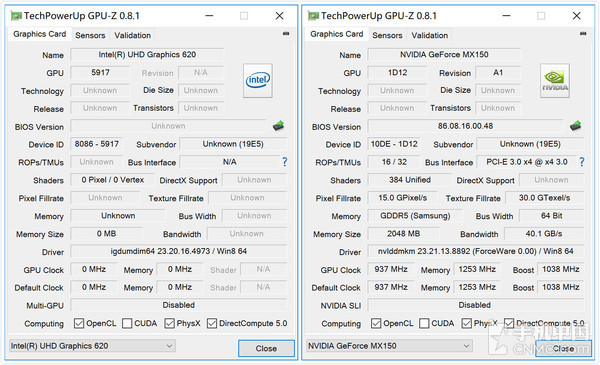
In the aspect of GPU, the graphics card capacity of Intel processor can basically meet the needs of users, while this one used by the author uses a NVIDIA GeForce MX150 independent graphics card, which can provide better image processing capability on the basis of the original performance.

Measured, no pressure to run the “Watchman Vanguard”, after an hour of the game, the fever is not serious, it is more satisfactory.
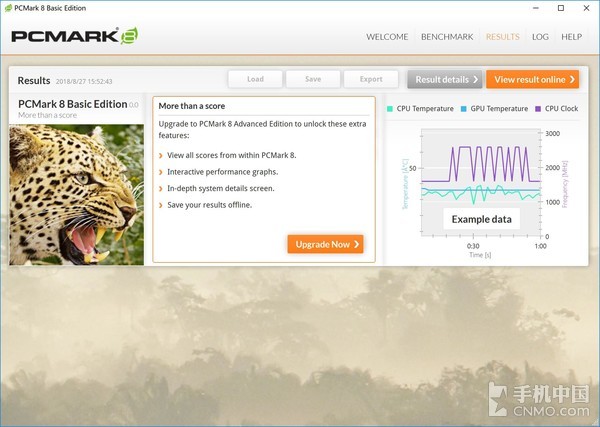
PCMARK 8 score.
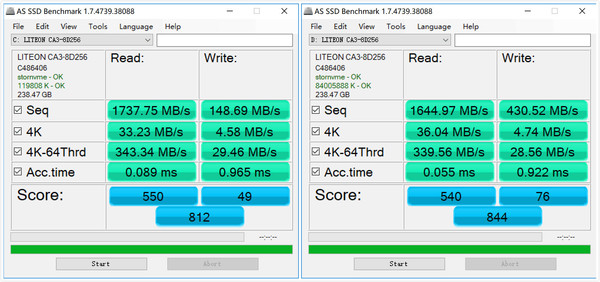
Test results of SSD solid State disk.
As the relative price of the top configuration Huawei MateBook X Pro, tested by the author will also be higher, if you are a user with less extreme demand, you can choose the configuration of other gears. It is worth mentioning that in order to meet the different needs of more users, Huawei launched a high-capacity version of Huawei MateBook X Pro on August 28th, which is equipped with the eighth generation smart Intel Core i7 processor. More built-in set display + 8GB memory + 512GB high-speed solid state disk, which is very suitable for users who generally need more storage space for performance requirements.
The keyboard that is the key to daily intimate contact feels comfortable.
Why did the author talk about keyboards at last? Because as a text worker, the pain of the keyboard is really a personal experience, because most of the time is spent bouncing on the keyboard, so if the feel of the keyboard is not good, the finger fatigue caused by using it for a long time cannot be offset by any function.
Huawei MateBook X Pro keyboard uses an integrated chocolate keyboard, the overall touch is still very satisfactory, moderate rebound so that the fingers even after a long period of typing, will not cause obvious discomfort. In addition, the sufficiently wide keycap and reasonable spacing layout have laid a good foundation for the improvement of typing experience, which can be regarded as a leader in lightweight notebooks.
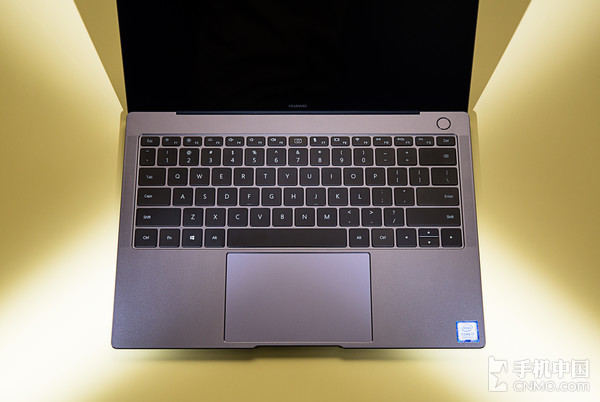
In addition to the feel, the white backlight on the keyboard can also meet the needs of users in a low light environment, level 2 design, will not make the keyboard light in the all-black environment too dazzling, at least the author still likes this kind of light.
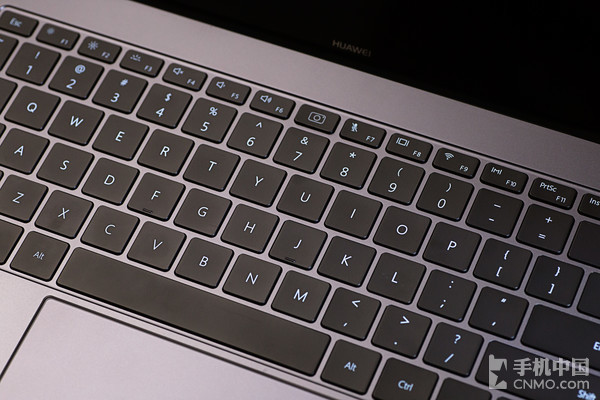
Despite the touch screen, Huawei MateBook X Pro also provides a touch pad with a good experience, smooth sliding feel, accurate positioning, and can be combined with Win10 gestures, and the overall experience is also very good.
Summary.
Generally speaking, Huawei MateBook X Pro is a good choice in the current market of light and thin commercial capital. With comprehensive screen, hidden camera innovation, HUAWEI Share, touch screen and other details of the optimization, so that it can provide convenient help in the contemporary office scene. In addition, the beautiful appearance, more in line with the aesthetic of contemporary people, coupled with the frivolous overall design, can also provide users with a variety of specifications to choose from, the new listed large-capacity version also further complements the different needs of various users. At least in the author’s opinion, Huawei MateBook X Pro is definitely worth buying!
 |
Extensive Product Selection● Over 300,000 products ● 20 different categories ● 15 local warehosues ● Multiple top brands |
 |
Convenient Payment● Global payment options: Visa, MasterCard, American Express ● PayPal, Western Union and bank transfer are accepted ● Boleto Bancario via Ebanx (for Brazil) |
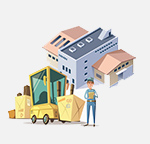 |
Prompt Shipping● Unregistered air mail ● Registered air mail ● Priority line ● Expedited shipping |
 |
Dedicated After-sales Service● 45 day money back guarantee ● 365 day free repair warranty ● 7 day Dead on Arrival guarantee (DOA) |









