However, high-tech products not only provide convenience for users, but also bring some minor troubles. For example, complex product settings, or flashing instructions, directly lead to users can not easily understand the overall use of the method, the result is that the embarrassment is that the sweeping robot is fun, but will not feel easy to use, or even difficult to use.

IRobot Roomba 961 floor sweeping robot.
At this point, we are going to talk about the product that the secretary of the house is going to teach you to use today. IRobot Roomba 961floor-sweeping robot, as the brand”s high-end series of products, the performance of this floor-sweeping robot is absolutely impeccable. However, some netizens reported to the house secretary that the product was very difficult to use. In view of this situation, the house secretary immediately got a product and studied the configuration, use and maintenance methods of the floor-sweeping robot through self-study. In this house secret knowledge class, The little secretary of the house will come and share it with you!
Knowledge point 1: what do you need to do after starting with the product?
The first step in using such high-tech products is to find official instructions, as shown in the, iRobot Roomba 961box with two instructions, one of which is a separate card that briefly shows what to do in the first step after buying the product in the form of a cartoon. From the picture, you can clearly see the first thing you need to do to get the product.
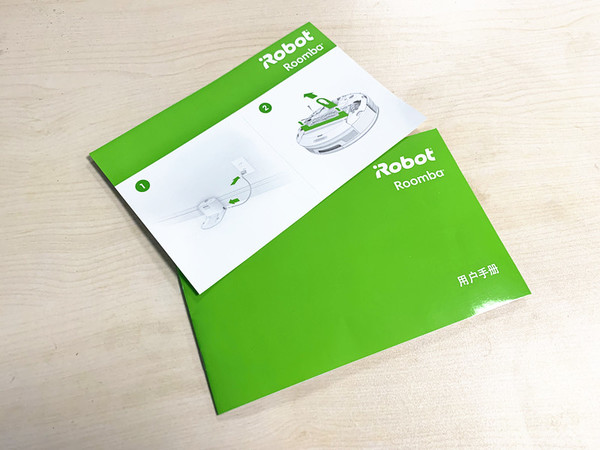
Two operating instructions.
Step 1:Connect the power cord to the Home Base and lay it flat on the ground.
Step 2:Remove the insulated strip between the insert of the dust collection box and the battery.
Step 3:Place the iRobot Roomba 961 on the Home Base to activate the battery.
Step 4:The overall charging time is about 3 hours, but you can also start the connection and configuration directly after the appropriate charging.
Step 5:Download iRobot APP, to set up networking and other personalized functions.

In addition, in the attached text manual, there is also a more detailed description, but the whole small print will be slightly offensive to read, but some of the notes mentioned in it still need to be paid attention to, so as not to affect the experience of the follow-up products.
Knowledge point 2: account registration.
After downloading iRobot App, the first thing to enter App is still to register your account. If you are already a registered user of iRobot, you can skip this step directly.
The steps to create an account are as follows:

IRobot App Registration steps.
I.Select the country / region.
II.Acceptance of terms and policies of service.
III.Create a iRobot account and follow the prompts to fill in the first name, last name, email address and password in the corresponding location.
IV.Complete creation.
Knowledge point 3: the configuration of the network.
IRobot Roomba 961can support network remote control, so when you have finished the previous work, you can now connect iRobot Roomba 961to your home local area network.
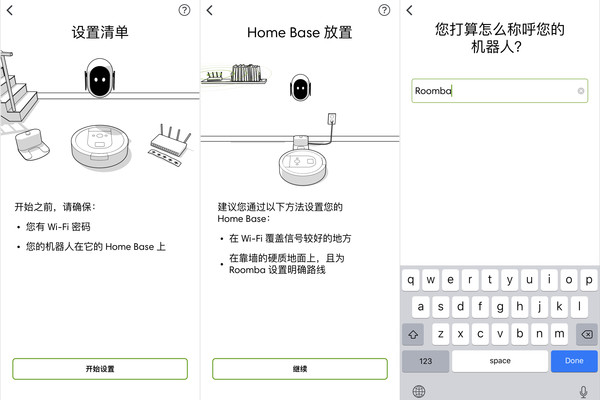
IRobot App Network Settings
Step 1:After opening iRobot App, enter the device add, and you will see a prompt in the first step, reminding you to ensure two points before doing the following.I.You have the password to access the WiFi of the sweeping robot.II.The sweeping robot is on Home Base.
Step 2:Follow the instructions in the software step by step, such as naming the iRobot Roomba 961 floor sweeping robot, selecting the WiFi network to be connected, and so on.
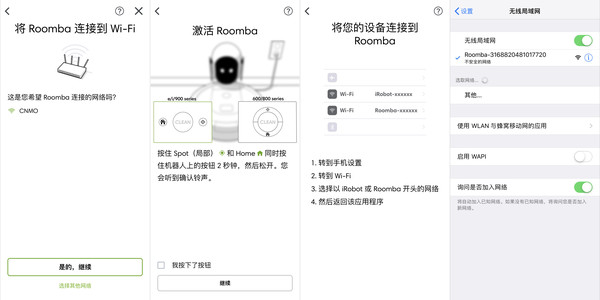
Step 3:Activate iRobot Roomba 961, as shown in the motion picture, just press and hold the buttons on both sides of the CLEAN for more than 2 seconds, then release the hand, and the confirmation ringtone can be heard. Then, go to the WiFi network selection interface of the phone, select the network that starts with “iRobot” or “Roomba”, and then return to the application.
Step 4:Wait for the setup to complete.
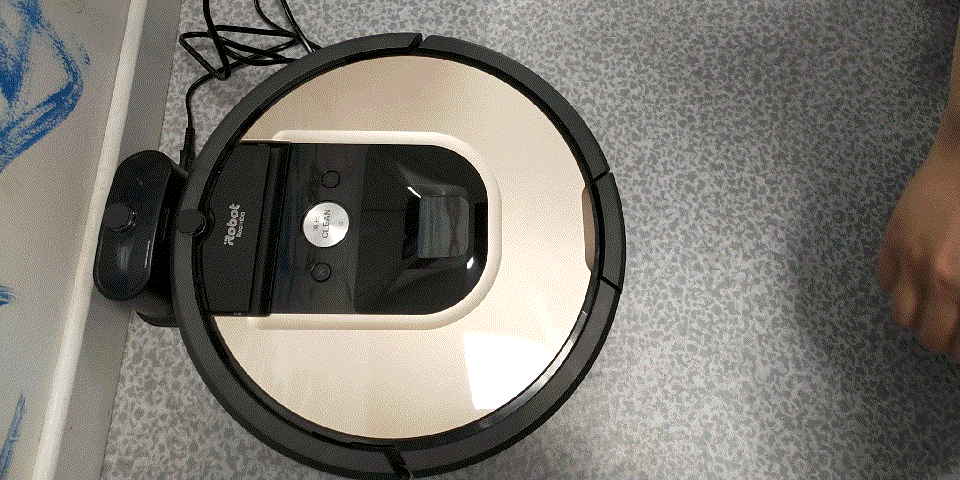
Hold down the buttons on both sides of the CLEAN for more than 2 seconds at the same time.
The secretary of the house is more satisfied with the setting experience of the iRobot Roomba 961network connection, and the whole process is prompted by the software, which is relatively clear on the whole. Although the steps are not particularly simplified, they are tolerable, and the whole process takes about 5 minutes.
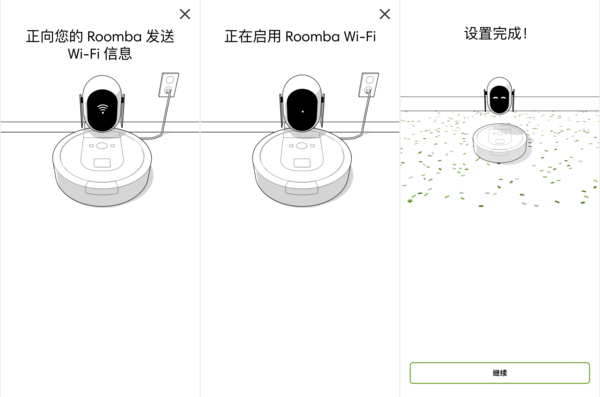
Network connection success prompt.
Knowledge point 4: cleaning has begun!
After the above settings, finally, we are going to start preparing for iRobot Roomba 961 to start its cleaning work! Before that, the secretary of the house would like to tell you that if you want to add a mobile phone that controls the sweeping robot, you can directly open the iRobot App, software on another phone near iRobot Roomba 961.It will automatically search for the sweeping robot in the same WiFi network environment as the phone and appear on your selection list.
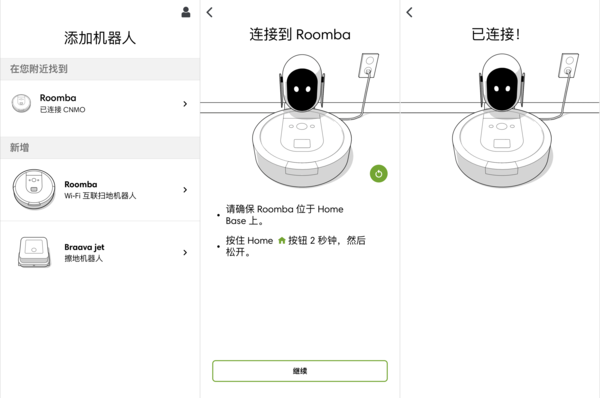
At this point, you only need to click the sweeping robot that needs to be connected, and on the premise of ensuring that the sweeping robot is on the Home Base, press and hold the Home button for 2 seconds and release to complete the connection.
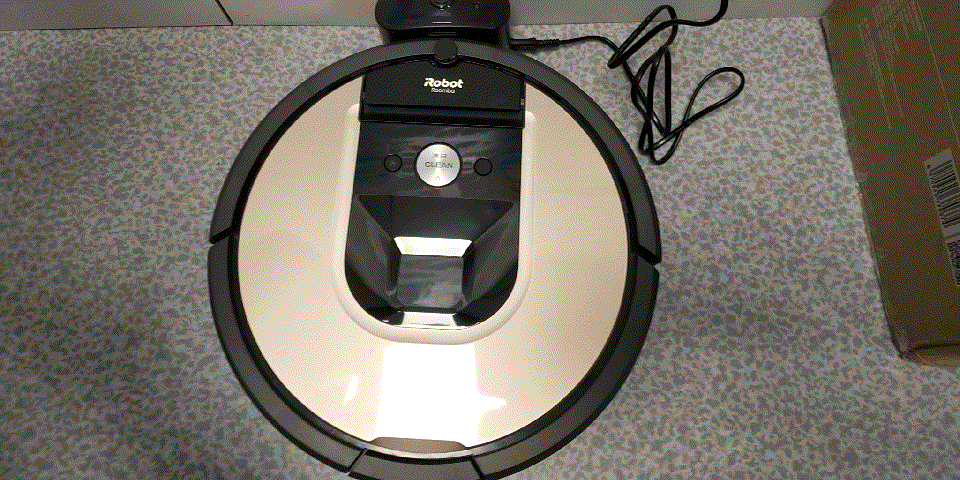
Hold down the Home button for 2 seconds during the connection.
After the connection is complete, you can see the working status of the iRobot Roomba 961in iRobot App, such as “the battery of the ROOMBA is too low to boot.” , “ready to start cleaning. It’s charging. ” Wait.
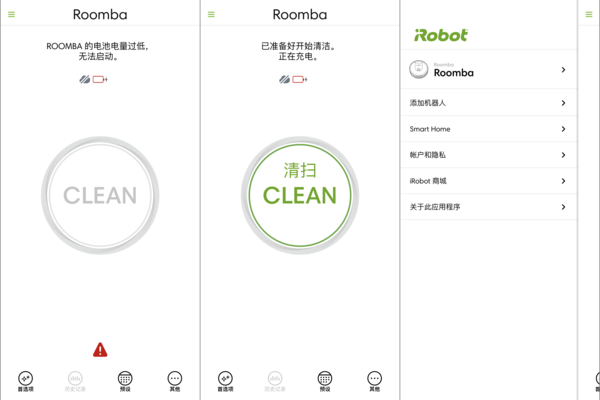
Multiple status prompts and side function bars.
It is important to note that only when prompted “ready to start cleaning.” In this case, you can click the “sweep” button in the middle of the screen to order the sweeping robot to start the sweeping work. Of course, you can also press the cleaning button on the fuselage at close range, which can also achieve the effect of getting the sweeping robot to work.
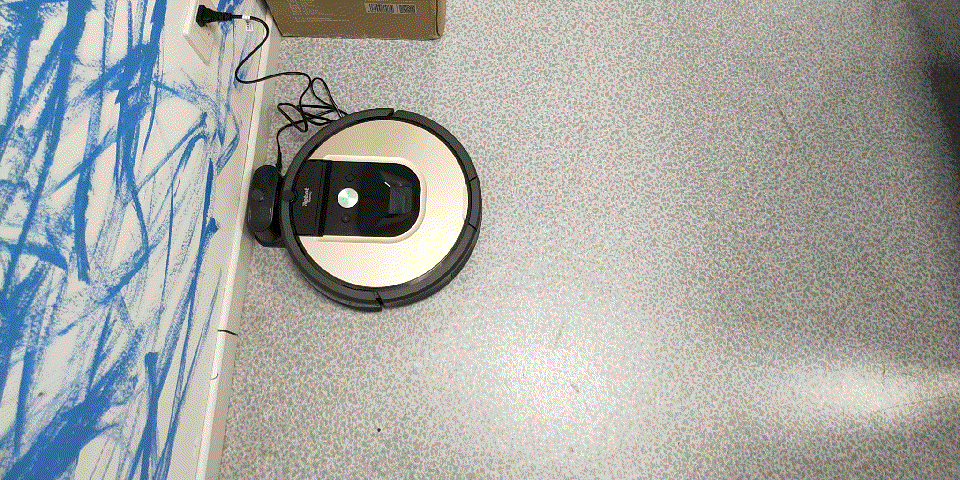
Let’s go to clean up! Whew ~.
What else can: iRobot App do?
What else can, iRobot App do besides remote control iRobot Roomba 961 to start working and force to stop its work? After a simple experience, it is found that users can personalize the cleaning mode and cleaning cycle of the sweeping robot through App.
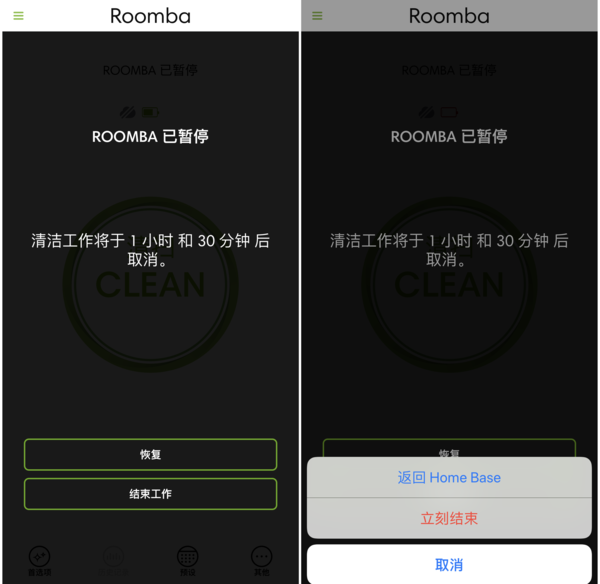
Tips after manually pausing iRobot Roomba 961.
For example, you can set whether a detailed corner cleaning mode is required and how many times you need to clean in the cleaning preferences. Of course, you can also use the preset options to set the time when the sweeping robot starts cleaning automatically. It is convenient for the floor sweeping robot to clean the room at a more appropriate time.

Other features within iRobot App.
Knowledge point 6: the connection of smart home.
The house secretary also found the connection option of the smart home in the function menu of iRobot App. As shown in the picture above, iRobot Roomba 961 can be connected to two sets of smart home systems of IFTTT and Tmall.

However, it is a slight pity that Tmall is not involved in the teaching content of this class, so it is very difficult to teach too much in this respect. In the future, the little secretary will find a way to make up for it, and will not keep you waiting too long.
Knowledge point 7 the use of: Dual Mode Virtual Wall barrier.
After the iRobot Roomba 961 floor sweeping robot can be used, how to use the Dual Mode Virtual Wall barrier reasonably is also a problem that must be understood. The Dual Mode Virtual Wall barrier was originally an optional accessory for all iRobot floor sweeping robots. For the iRobot Roomba 961, the accessory comes with random, reasonable and ingenious application of the Dual Mode Virtual Wall barrier will have an unexpected effect.

Dual Mode Virtual Wall barrier.
For example, when there are cats or stars at home, there will always be feeding utensils indoors, and you can use Dual Mode Virtual Wall barriers to protect them from being knocked down by floor-sweeping robots. The Dual Mode Virtual Wall barrier has two working modes. When the switch is “up”, it will build an invisible conical barrier that can only be seen by iRobot Roomba 961.This mode is more suitable to prevent iRobot Roomba 961from leaving the door of the room. Under the condition of “downward” switch, you can establish a circular isolation zone that iRobot Roomba 961will not enter. This mode is more suitable for users who keep flowers and pets at home, and better protect feeding utensils and flowerpots.

The Dual Mode Virtual Wall barrier has two modes to choose from.
Knowledge point 8: do not just let the “horse” run, do not feed the “horse” grass.
Of course, although the current floor-sweeping robot has some intelligent functions, it is not advanced enough to take care of itself after all. Therefore, regular maintenance of iRobot Roomba 961 is very necessary to ensure that iRobot Roomba 961 continues to have a better cleaning effect.
IRobot Roomba 961 maintenance schedule.
The specific maintenance methods are as follows:
Empty the dust collection box:
Step 1,Press the dust box removal button to remove the dust box.
Step 2.Open the dust collector cover to empty the dust collector.


Remove the dust collection box.
It should be noted that if the full indicator light of the dust collector is lit during the cleaning process, you can stop the work of the iRobot Roomba 961at any time, and the, iRobot Roomba 961will continue to work from the breakpoint after cleaning the dust collector.
Clean the dust collection box is full of sensors:
Step 1,Remove the dust collection box and empty it. (refer to the previous article).
Step 2.Wipe the internal and external sensor ports of the dust collection box with a clean dry cloth.

Dust collection box.
This method is also suitable for the case that the dust collection box is not full but the light light of the dust collection box is full.
Clean the filter:
Step 1,Twist the bump to remove the filter.

Step 2.Tap the filter into the trash can and shake off the dirt.
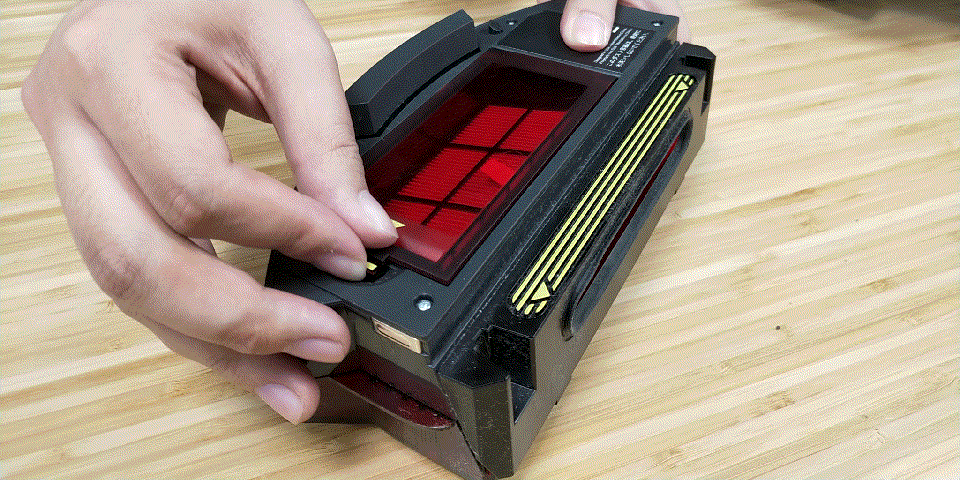
The process of removing the filter screen.
Clean the front casters:
Step 1,Pull the front wheel hard to remove it.

The front wheel can be removed with a hard pull.
Step 2.Remove dirt from the wheel groove.
Step 3.Rotate the wheel with your hands. If the rotation is not smooth, remove the wheel from the housing, push down the axle hard, and then remove the dirt or hair wrapped around it.

Front wheel disassembly.
Step 4.When finished, re-secure all parts to ensure that the wheels click to indicate that they are in place.
Clean the edge brush:
Use a coin or a small screwdriver to loosen the screw. after removing the lower brush, clean the edge brush and the edge brush rod, and then reinstall the edge brush.

The edge brush needs to be removed with the help of a screwdriver.
Clean sensors and charging contacts:
Step 1,Wipe the sensor with a clean dry cloth. It is important to be careful not to spray the detergent directly on the sensor or sensor opening.
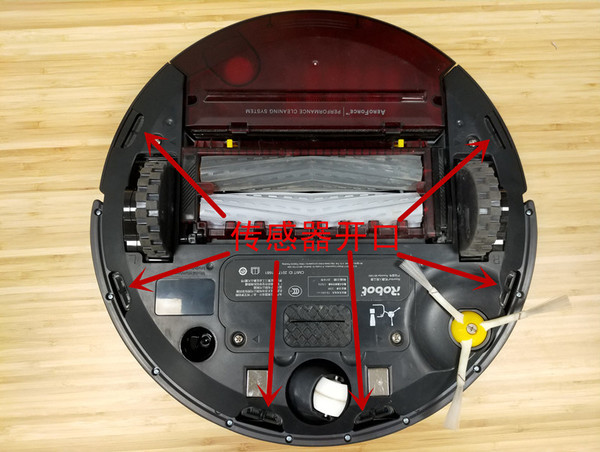
Sensor opening.
Step 2.Wipe the charging contacts on Roomba and Home Base with a clean dry cloth.

Charging contact.
Clean the suction:
Step 1,Twist the yellow suction box to remove the bump, lift the suction box and clean the blockage.

Open the suction box as shown.
Step 2.Remove suction and yellow suction cover. Remove hair or dirt wound under the suction cover and on the metal axle. Reinstall the suction cover.
Step 3.Remove hair and dirt from square and hexagonal plastic plugs at the other end of the aspirator.
Step 4.Clean the vacuum path.
Step 5.Reinstall the aspirator. Make sure that the color and shape of the suction bolt is consistent with the color and shape of the suction chart on the cleaning head module.
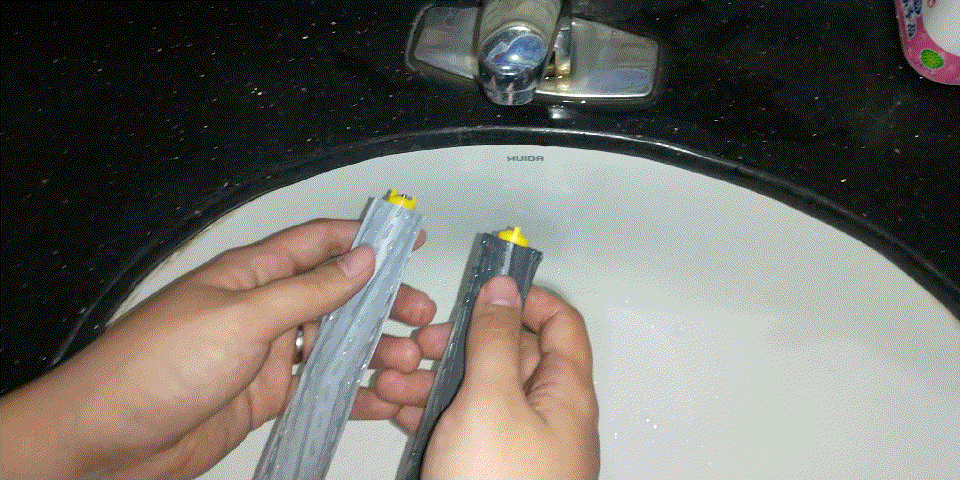
Cleaning aspirator.
Well, after watching this lesson brought by the Home Secretary, do you have a systematic understanding of the configuration, use and maintenance methods of iRobot Roomba 961s? In the future, the house secretary will also bring you more instructions on the use of products, if you like, you might as well pay attention to it for a long time! All right, now, class dismissed!
 |
Extensive Product Selection● Over 300,000 products ● 20 different categories ● 15 local warehosues ● Multiple top brands |
 |
Convenient Payment● Global payment options: Visa, MasterCard, American Express ● PayPal, Western Union and bank transfer are accepted ● Boleto Bancario via Ebanx (for Brazil) |
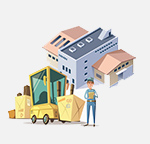 |
Prompt Shipping● Unregistered air mail ● Registered air mail ● Priority line ● Expedited shipping |
 |
Dedicated After-sales Service● 45 day money back guarantee ● 365 day free repair warranty ● 7 day Dead on Arrival guarantee (DOA) |









