
At the launch of Huawei”s Mate 20 series on Oct. 26, he Gang, president of Huawei’s mobile phone line, revealed that he Gang, president of Huawei’s mobile phone line, would update the MateBook in November. Although he did not disclose more details such as naming and configuration features, it was still meaningful. On November 6th, Huawei held a new product review of Huawei tablet and MateBook at Wuhan Research Institute, and launched the latest 13-inch lightweight version of the HUAWEI MateBook family, the HUAWEI MateBook 13.
It not only has the super-high appearance and screen ratio of HUAWEI MateBook X Pro, but also has a new upgrade to HUAWEI Share, which is unique to HUAWEI MateBook series. HUAWEI Share has entered the 3.0 era. It is this “new” feature that enables HUAWEI MateBook 13 to occupy a place in the competition with other products of the same level. It can be said that the most powerful 13-inch comprehensive screen is light and thin. Next, let’s witness Huawei’s launch of HUAWEI MateBook 13.
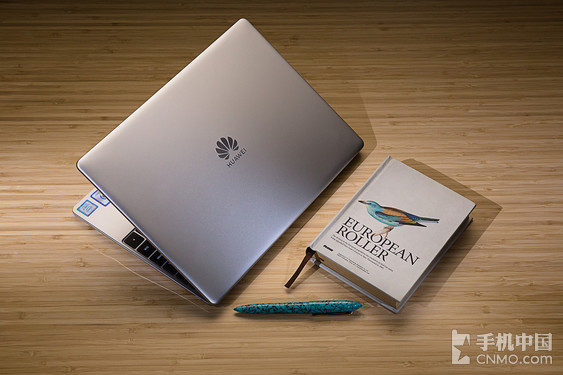
Exquisite beauty
If you have come into contact with the HUAWEI MateBook series of notebooks, you will be impressed by it. Whether Huawei has a long history of logo, or challenging the appearance design of its predecessors on behalf of the new generation of notebook MateBook, it will always make you hesitant to choose one or the other. The new HUAWEI MateBook 13 is very praiseworthy in terms of appearance, not only small and delicate, but also Mateli. The HUAWEI MateBook 13 designed by the author adopts the design of Haoyue Silver, which can meet the aesthetic needs of the vast majority of users.

HUAWEI MateBook 13 uses a 13-inch full screen design, but the actual look and feel is 12 inches, the left and right border is only 4.4mm, the screen ratio is as high as 88%, of course, if the frame is a little narrower but to catch up with the current border design of some mobile phones, the appearance can be said to be quite fascinating. The overall size of the fuselage is 286mm “211mm” 14.9mm, the weight is about 1.3kg, it will be light and thin in the hand, and there will be no obvious feeling of falling. HUAWEI MateBook 13 has a resolution of 2160 to 1440, a wide sRGB gamut of 100%, a contrast of 1000 and a PPI of 200, achieving a 2K display effect.
In the picture display and video playback are very amazing, combined with a comprehensive screen, whether watching blockbusters or the office will be very comfortable. In addition, HUAWEI MateBook 13 still uses the 3:2 productivity screen design, which is different from the 16Suzhou 9 on the market, this design can display more content, whether it is Word or Excel or photo browsing, to maximize the screen display.

When it comes to the A side of HUAWEI MateBook 13, consistent with the previous generation, there is a simple Huawei logo, embedded in the center. When you open the HUAWEI MateBook 13 office, or the game audio and video, as the A side shown to others, it can leave a concise and generous impression, and the moment you close HUAWEI MateBook 13, this is a masterpiece of aesthetics and technology.

If you think just looking at side A doesn’t mean anything, then the moment you opened HUAWEI MateBook 13 really shocked me. HUAWEI MateBook 13 uses a full screen design, and the 3:2 productivity screen design makes HUAWEI MateBook 13 have a very high degree of recognition when compared with other notebooks. 3:2 productivity screen will be a new design of the notebook and will be a design that opens a new visual experience for you, which is very fresh for users who are used to watching the traditional 16:9 ratio.
Unlike HUAWEI MateBook X Pro, which uses a full screen design with a pop-up camera, HUAWEI MateBook 13 narrows the border around the screen as much as possible and places the camera on the top border of the screen without affecting its appearance. In the bottom frame of the screen is printed with the word “HUAWEI” brand, the central design so that the entire screen frame will not be very monotonous, but looks quite symmetrical aesthetic.

On the C side of HUAWEI MateBook 13, the keyboard and touchpad occupy most of the area. Besides the keyboard and touchpad, there is also a fingerprint power key designed in the upper right corner of, HUAWEI MateBook 13. As the name implies, HUAWEI MateBook 13 supports fingerprint identification function, and users can turn on and log in with one fingerprint button when using it, without having to enter the login interface to verify fingerprints. This is obviously an interactive way for users to consider.
Both security and full of human nature, but we need to remind you, do not forget the traditional password because of the long-term use of fingerprints. In addition to the regular processor tag, the C side of HUAWEI MateBook 13 also adds a “HUAWEI Share” tag, through which users can complete a magical “cross-border transfer”.

There is also a very user-friendly design on the C side, that is, the groove under the touchpad, the width of the groove is moderate, the concavity is also moderate, the combination of the two will not feel any awkwardness when you open HUAWEI MateBook 13, but will be more comfortable and faster. Through such a groove design, it is enough to see how exquisite HUAWEI MateBook 13 is in terms of detail.


Four rubber pads are placed in the four corners of the D side of the HUAWEI MateBook 13 to prevent skid and scratches, and of course, because the HUAWEI MateBook 13 speakers are also designed at the bottom, these four rubber pads also have a heightening effect, so that the sound can be better displayed.

On the whole, the design of, HUAWEI MateBook 13 inherits Huawei PC DNA, but at the same time, it has its own logo. And it can also be like a smartphone, the screen brightness is adjusted according to the light, combined with Huawei’s eye protection mode, it can give users a comfortable look and feel without the embarrassment of glare at night.

In terms of workmanship, Huawei has also carried out careful design, the side curve is round and curved, and the chamfer is drilled and cut by aviation grade aluminum alloy CNC, and the high gloss chamfer is shown under precision milling cutter processing. There are no extra elements in the whole fuselage, and any line and hole design has its own function. In terms of handle, HUAWEI MateBook 13 also uses precision ceramic sandblasting, which can not only keep the luster introverted, but also bring a comfortable touch, and make the color of the whole machine as gentle and delicate as gems. The elements of HUAWEI MateBook 13 can be found in HUAWEI MateBook, while the more innovative Huawei Share3.0 capability highlights the unique features of HUAWEI MateBook 13.

The configuration is more powerful
In terms of configuration, HUAWEI MateBook 13 is equipped with the latest eighth-generation Intel Core i7muri 8565U processor (test version), which has a great improvement over the previous generation. The eighth generation Intel Core i7mur8565U processor was launched by Intel in early September at the Berlin Consumer Electronics Fair (IFA), Germany. Codenamed Whiskey Lake, and i7mur8565U, i5mur8265U and i3mur8145U are also launched. It can be said that i7Kui 8565U is an ultra-low voltage processor worthy of development. The i7Mur8565U processor is designed with four cores and eight threads, using the design of 14nm.
The basic frequency is 1.80GHz, the maximum Rui frequency is 4.60GHz, and it is equipped with 8MB three-level cache. The performance is 40% higher than that of the seventh-generation processor and 10% higher than that of the eighth-generation KBL-R processor, making the system run more smoothly and work and learn more efficiently. In addition, i7mur8565U has a configurable TDP-up frequency of up to 2.0GHz, so users who are interested in re-development can be worth a try and have unlimited potential.
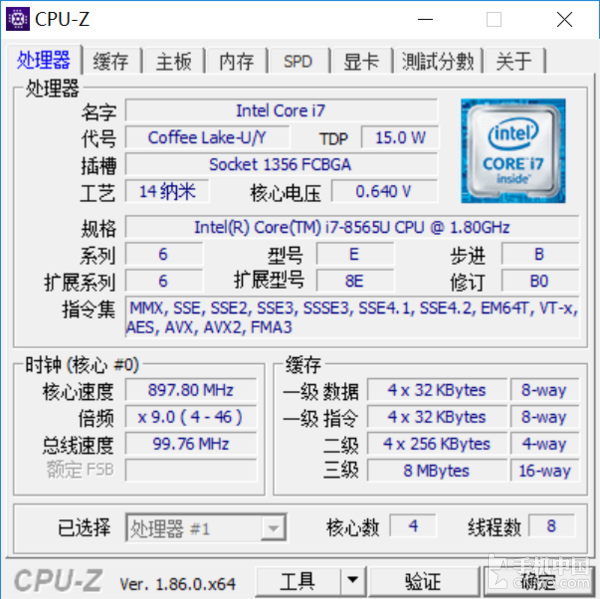
In the aspect of GPU, HUAWEI MateBook 13 uses a high-performance NVIDIA GeForce MX150 independent graphics card (TDP is 25W), which can bring users more powerful image and video processing capabilities. It is enough to see that, HUAWEI MateBook 13 will be born with strong image and video processing capabilities and be good at games by combining NVIDIA GeForce MX150 with i7mur8565U.

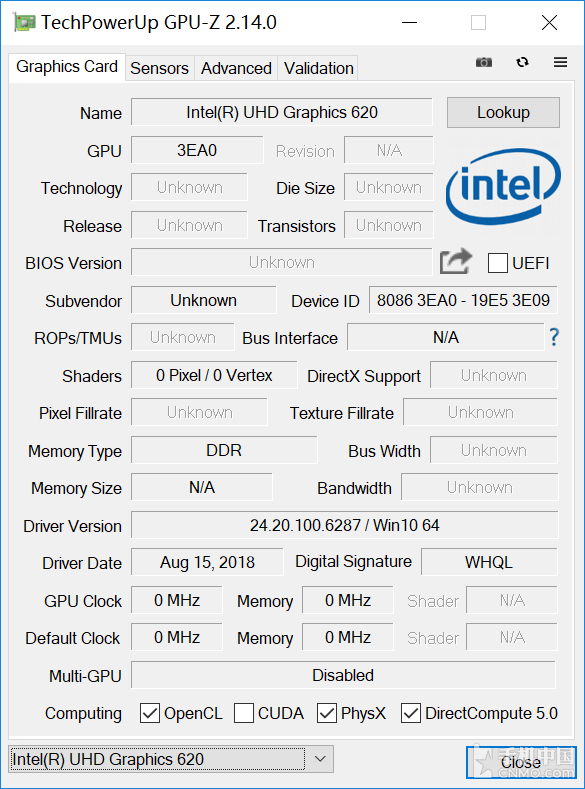
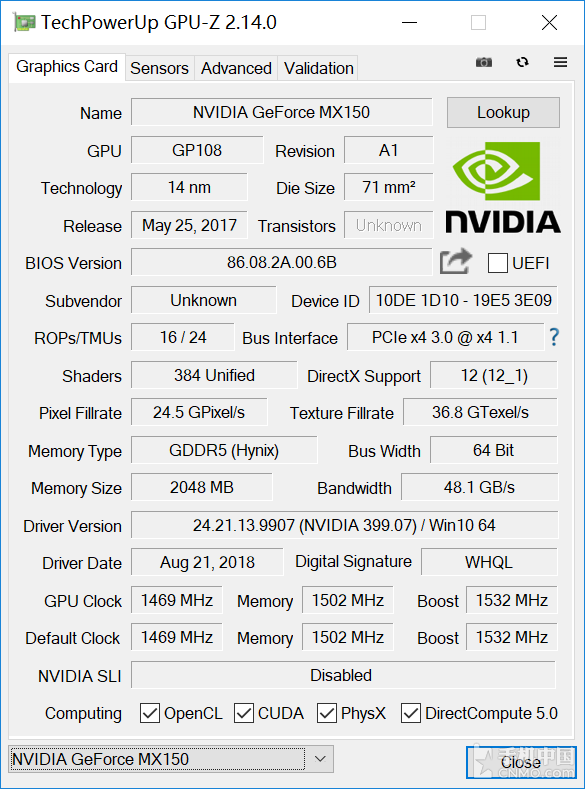
Although HUAWEI MateBook 13 looks small, it has a lot of content inside. In addition to various luxury configurations, it is also equipped with a high-capacity battery from 42Wh. In actual use, it can easily cope with the office scene of the day, even the power-consuming video playback and game, HUAWEI MateBook 13 still have a good performance.
Combined with Huawei’s self-developed intelligent power-saving management, intelligent process management and background idle process freeze scheme, it can last up to 9.6 hours in the local video playback state. Or 8.6 hours of normal office hours, or 7.2 hours of web browsing. This kind of battery life can meet the daily habits of the vast majority of users, even if there is no power supply, it can still deal with it calmly.

The HUAWEI MateBook 13 is equipped with a 65W adapter, supports a variety of devices and overheat protection, and can be recharged for 15 minutes and 2.5 hours for daily office use. is this charging speed good for you who are eager to go out and forget to recharge? Not only the fast charging, HUAWEI MateBook 13 adapter is compatible with many kinds of charging output power, such as 20V/3.25A, 15V/3A, 12V/2A, 9V/2A, 5V/2A, etc., which means that previous generations of MateBook can be charged through this adapter, not only computers, even Huawei mobile phones, but also other brands of Type-C phones can be used to charge, and all digital devices can be completed with one charger at home. From now on, the data cable will no longer be knotted in the bag.

High-speed solid state, excellent experience
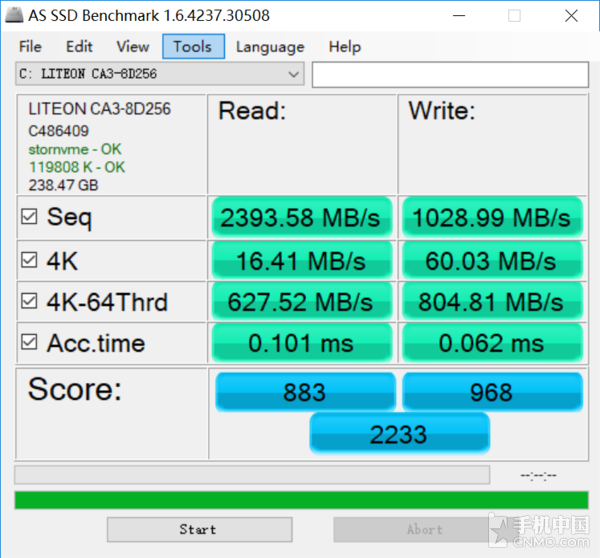
HUAWEI MateBook 13 is equipped with a high-speed solid-state drive that supports PCIe, and its reading speed is as high as 2393.58, allowing each user to burst out of more efficient and robust creativity on it. Such a solid-state hard drive with, HUAWEI MateBook 13 is like a “runaway wild horse” to bring the most practical experience for users.
Power supply + fingerprint, double bond combination

What is the magic effect of applying fingerprint recognition to computers when it is still popular on smartphones? The HUAWEI MateBook 13 is a computer with a fingerprint recognition module that allows users to unlock it with one click without having to enter a long string of passwords to enhance security. On HUAWEI MateBook 13, when the user clicks the power button to start, the fingerprint information has been cached and used for identification in the user authentication process. Instead of waiting for the login interface to enter passwords or scan fingerprints, users can go directly to the work interface. In this way, the function of this fingerprint is not only safe but also quite convenient, so it must be a product looking for a breakthrough.

The extreme experience of ultralight notebook
In fact, in the face of frivolous books, many users are not optimistic about the attitude, because a little deal with some things may generate a lot of heat and has been criticized. But this is not the case with HUAWEI MateBook 13. HUAWEI MateBook 13 innovative CPU and GPU heat source separation design, through double fans and double heat pipe intelligent linkage system, equipped with Huawei shark fin fan version 2.0, effectively reduce the machine temperature. In order to achieve more effective heat dissipation, the shark fin fan 2.0 blade adopts a shark fin design, which can effectively increase the fan speed, increase the overall air volume by 25%, speed faster, air volume larger, and heat dissipation more efficient. This kind of heat dissipation, coupled with NVIDIA MX150’s independent graphics card, HUAWEI MateBook 13, is very playable.


In addition to heat dissipation, lightweight interfaces have also attracted a lot of attention. In terms of interface, HUAWEI MateBook 13 has a USB-C port (data and charging) and a 3.5mm headphone interface on the left, and a USB-C interface (data and DisplayPort support) on the right. If users feel that the interface is not enough, they can access the extension dock from the USB-C interface on the right, which makes it more convenient to use.
More pure sound quality coupled with dolby
To say that a notebook in addition to the office is the biggest demand, then audio and video is the second choice for most users. Audio and video are not only fastidious about the screen quality of the notebook, but also fastidious about the sound quality. If the sound quality is very poor, then there is no experience in the whole viewing process, and if the sound quality is pure, the film is almost tolerable.

HUAWEI MateBook 13 is equipped with Dolby panoramic sound immersive audio, which is specially designed to allow you to experience the unique experience of headphones. Through the measurement of Cai Qin’s “forgotten time”, Eagle’s “Hotel of California”, vitas’s “Opera2” and other songs, HUAWEI MateBook 13 is full of layers and richness, no matter the treble details or bass feeling, it is remarkable, especially when watching the movie, let you have an immersive experience, maybe the drama chase and HUAWEI MateBook 13 are more suitable.
The re-evolution of Huawei Share
Before HUAWEI MateBook 13, we could see Huawei Share on a number of MateBook, and Huawei Share made the office intercommunication between laptop and mobile phone more concise. For example, one-click hotspot allows Huawei MateBook X Pro to access the Internet through mobile phone hotspots, eliminating tedious settings, and starting office anytime and anywhere; one-click sharing can achieve high-speed wireless WiFi direct connection between mobile phones and laptops and the ability to easily transfer files.
Official data show that thousands of photos can be transferred in 2 minutes. Intelligent album management is that after the phone is connected with automatic pairing, the album is automatically synchronized to the notebook, making photo management efficient and convenient.

The evolution of HUAWEI Share 3.0 has a new definition on HUAWEI MateBook 13. Compared with the traditional method adopted by most people to log in to Wechat web version with PC, or QQ web version, first send the pictures that need to be transmitted on the phone to PC, through the file assistant, and then write the report to be reported or connect to the data line transmission, compared with, HUAWEI MateBook 13 users do not need to set too much when using HUAWEI Share3.0, as long as they turn on the NFC function of Huawei mobile phone.
Gently touch the “HUAWEI Share” label next to the HUAWEI MateBook 13 touchpad to realize the transmission of pictures and videos, not only the wire but also the WiFi. It’s really cool in the visual experience, even in terms of practicality. After the author’s measurement, it is as efficient as in the introduction. And this transmission is not one-way, HUAWEI MateBook 13 interface can also be automatically screenshot and sent to the mobile phone, whether it is design drawings, game interface, or other web page images, barrier-free transmission can be achieved.
This special ability of HUAWEI MateBook 13 will have unlimited usage scenarios, whether in the office, at home or on the road, we can complete the transmission of a large number of pictures and videos with one touch, even if there are more, HUAWEI MateBook 13. Although the biggest performance of the current transmission capacity is in pictures and videos, it does not mean that it will be limited by pictures. In this vast territory, picture transmission is just the beginning, and subsequent files may be completed by touching all kinds of files through HUAWEI Share. The infinity of the scene, the innovation of Huawei and the uniqueness of Huawei Share will make the stage of HUAWEI MateBook 13 bigger.
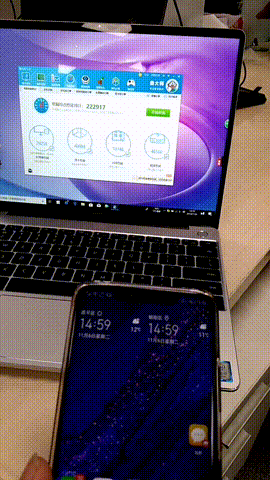
However, it is important to note that at present, the touch transmission function of HUAWEI Share3.0 on HUAWEI MateBook 13 is based on Huawei phones that support NFC function, EMUI9.0 version and above. It is now fully supported on Huawei’s latest flagship mobile phone Mate20 series. Of course, with the subsequent upgrade of the model system with NFC function model, it can also be supported. You can wait patiently.
In fact, this forms a closed loop of Huawei product ecology, which uses the commonness of products to achieve functional evolution and optimization, which is the benefits of closed loop. From this, it can be seen that Huawei is also trying to build its own ecological closed loop, whether it is terminal products or IoT services, closed loop can bring more sophisticated innovation.
Summary
It is reported that HUAWEI MateBook 13 will be launched in December. As a notebook product of Huawei at the end of the year, HUAWEI MateBook 13 carries not only the task of filling the product line, but also Huawei’s year-end gift for newcomers in the workplace.
With Huawei’s continuous innovative research and development, as well as continuous exploration and in-depth understanding of consumer demand, HUAWEI MateBook 13 not only has a super-handsome comprehensive screen design, but also has outstanding performance strength, HUAWEI Share 3.0touch function and many other “cool techs”. Huawei has also made life easier by building a unique product ecology between Huawei mobile phones and Huawei MateBook. This is the real charm that technology gives to life.
 |
Extensive Product Selection● Over 300,000 products ● 20 different categories ● 15 local warehosues ● Multiple top brands |
 |
Convenient Payment● Global payment options: Visa, MasterCard, American Express ● PayPal, Western Union and bank transfer are accepted ● Boleto Bancario via Ebanx (for Brazil) |
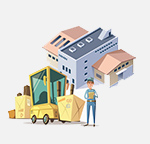 |
Prompt Shipping● Unregistered air mail ● Registered air mail ● Priority line ● Expedited shipping |
 |
Dedicated After-sales Service● 45 day money back guarantee ● 365 day free repair warranty ● 7 day Dead on Arrival guarantee (DOA) |









