
HUAWEI MateBook D 14-inch (AMD) laptop
HUAWEI MateBook D 14-inch (AMD) laptop: design
How to create a highly recognizable appearance, car companies may bring a good idea for other areas, that is, their products use family design language, which is why Mercedes-Benz C-Class is called small S-Class. Because the two designs come down in a continuous line. In this respect, Huawei has gone further.
Huawei MateBook D 14 Ryzen version follows the family-style comprehensive screen design, inheriting the genes of Huawei MateBook series of “high screen proportion, lightweight, fashionable and efficient”, as well as the integrated design of stylish appearance and fingerprint buttons, which integrates practicality and beauty, bringing sensory immersion experience.
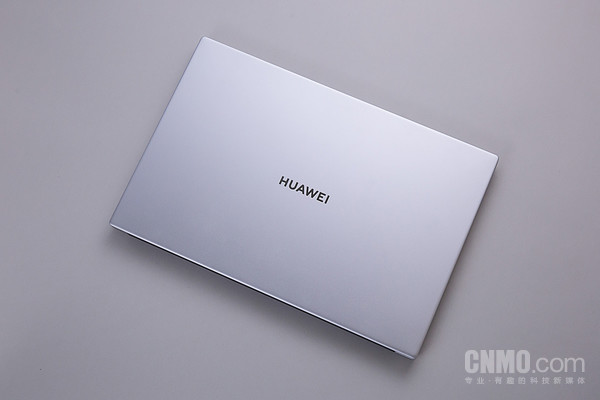
From the A side of the fuselage, you can see Huawei MateBook D 14 Ryzen version of the pure Huawei MateBook series pedigree. The “HUAWEI” logo printed in the center of the fuselage brings a very strong sense of design, while showing Huawei”s low-key and introverted style. The whole machine adopts metal fuselage material, and the surface adopts fine frosted spraying technology, which brings exquisite touch.

HUAWEI MateBook D 14-inch (AMD) laptop
The B side of the fuselage adopts a “comprehensive screen ultra-narrow frame” design, with a narrow frame of only 4.8mm on the left and right sides, with a screen share of 84%, showing an immersive visual experience for users. In order to achieve the ultra-narrow frame design, Huawei not only uses a high-strength aluminum alloy A shell to wrap the screen, but also hides the camera in the keyboard, which can also effectively protect privacy.

HUAWEI MateBook D 14-inch (AMD) laptop camera
In terms of screen, Huawei MateBook D 14 Ryzen version is equipped with a 14-inch 1080p FHD IPS anti-glare screen, with a wide visual angle of 178 °and a 180-degree opening and closing angle, which can expand and fit the full screen of the BC face to the desktop, making it easy to share the screen content with friends. Huawei MateBook D 14 has also passed the Rheinland low Blu-ray certification, which can effectively filter harmful blue light and prevent visual fatigue.

HUAWEI MateBook D 14-inch (AMD) laptop
What attracts the most attention on the C side is the integrated design of fingerprint buttons, which is also a unique design element in Huawei’s MateBook series. Through the design of the combination of fingerprint identification and power key and the depth optimization of BIOS, when the user presses the power key to start, the user will collect fingerprint information and identify at the same time, without waiting for the login interface to enter the password or scan the fingerprint, you can directly enter the desktop of the Windows system.
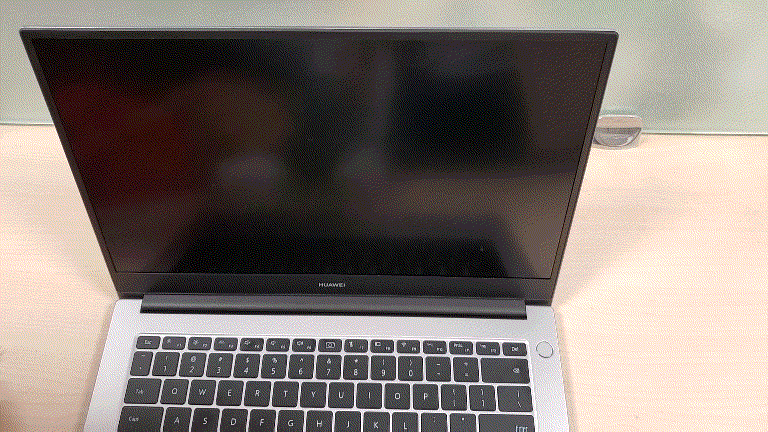

HUAWEI MateBook D 14-inch (AMD) laptop
On the other hand, Huawei MateBook D 14 sharp dragon version also has a small and exquisite fuselage. The body size of the whole machine is 322.5mm x214.8mm x15.9mm, and the thickness of the whole machine is 15.9mm. The side uses the wave waistline shape design, with a slightly upward Radian, the overall design is fashionable, introverted and playful.

HUAWEI MateBook D 14-inch (AMD) laptop side
AMD R5 3500U blessings, bid farewell to stutter and delay
Convenience and thinness is one of the important labels on Huawei MateBook D 14 Auron version. At the same time, performance and battery life are also the advantages of Huawei MateBook D 14 Ryzen version. Equipped with AMD Ryzen 53500U processor and integrated Radeon Vega 8 Graphics graphics card, this processor has replaced Intel as the standard for many notebook products because of its excellent performance and energy consumption performance.
It is understood that the, AMD Ryzen 53500U adopts 12nm process, up to four cores and eight threads. Whether it is system operation, graphics or video processing, Huawei MateBook D 14 Ryzen version runs smoothly, while the Radeon Vega 8 Graphics graphics card supports 4K image output, resulting in a finer picture when external screen or projection.

HUAWEI MateBook D 14-inch (AMD) laptop PCMark 10 score
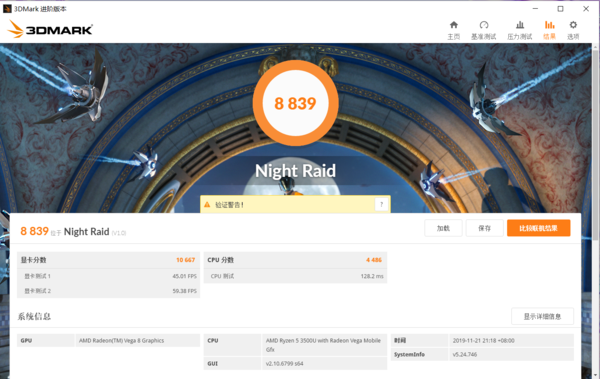
HUAWEI MateBook D 14-inch (AMD) laptop 3DMark score
The author uses PCMark 10 and 3DMark software to test the performance, in which the score of PCMark 10 is 3073 and the score of 3D Mark is 8839. From the score point of view, there is no big problem in dealing with office scenes and mainstream online games, and it can meet the entertainment needs of leisure time.
The Huawei MateBook D 14 Ryzen version in my hand has 8G memory with two 4G 2400MHz [L (2] memory bars built in. Using dual-channel memory design, compared with single-channel memory, it has more advantages in read and write rate. At the same time, it is equipped with high-performance PCIe SSD high-speed solid state disk, and the reading speed is 5 times higher than that of SATA SSD.
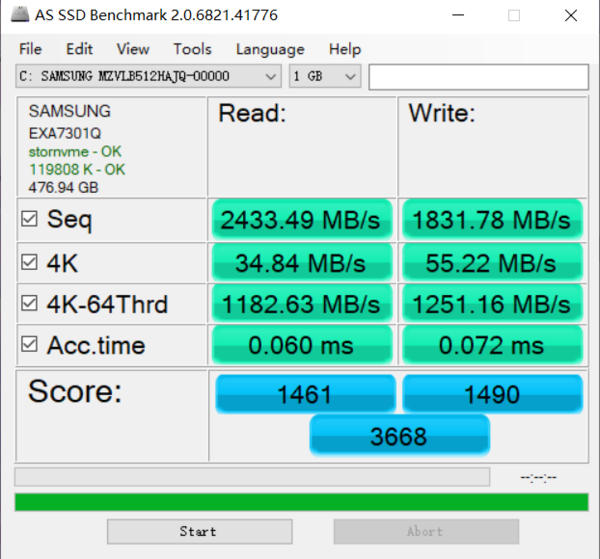
After using the AS SSD Benchmark test, we can see that the sequential reading speed of Huawei MateBook D 14 acute dragon version is 2433.49MB, the writing speed is 1831.78MB, the 4K reading score is 34.84MB, the writing score is 55.22MB, and the overall score is 3668, which belongs to the mainstream level of notebook computers at present. It can be seen that the reading speed of PCIe NVMe SSD solid state disk is not only much higher than that of traditional mechanical hard disk, but also higher than that of ordinary SATA SSD, so that the hardware performance can be fully released and bring a better experience.


HUAWEI MateBook D 14-inch (AMD) laptop interface
At the same time, Huawei MateBook D 14 Ryzen version is designed to fully take into account the needs of users for the interface, providing 1 USB-C interface, 1 USB3.0 interface, 1 USB2.0 interface, 1 HDMI interface, 1 3.5mm headphone port, which can connect with other devices without additional converter, and can meet the needs of mouse and keyboard connection, data transmission and other scenarios at the same time.
Multi-screen interaction
How to transfer the content on the mobile phone to the PC quickly and efficiently has always been a headache, whether it is Wechat, data line, cloud disk and other methods, there will be certain restrictions. Until Huawei first launched Huawei touch technology, it opened up new ideas for the transmission between mobile phones and PC.

HUAWEI MateBook D 14-inch (AMD) laptop
Nothing can be developed overnight. In November 2018, Huawei launched the touch-by-touch technology, which solved the problem of cross-system transmission of Android and Windows through deep customization and overall optimization of mobile phones and PCs, making the data transmission between mobile phones and PC more simple and convenient.
On this basis, Huawei through continuous exploration and innovation, from the bottom of the system to break through the gap between Windows and Android, the integration of “multi-screen collaboration” technology. Since then, the computing power and professional system capabilities of Huawei MateBook D 14 Ryzen version can be used to deal with problems that cannot be handled by mobile phones, and its keyboard and mouse have also become peripherals of mobile phones, bringing unprecedented innovative office experience.
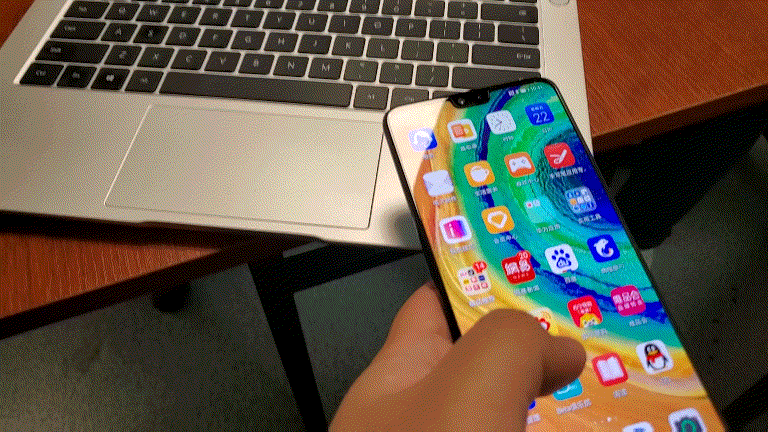
When using it, you need to have a Huawei phone with EMUI 10.0 or above and Kirin 980 or above, and upgrade the PC manager app version of Huawei MateBook D 14 Ryzen to 10.0.2.99 or above. In terms of connection methods, three connection modes are currently supported. They are touch connection, close connection, scan code connection. In practical use, the author is still used to using touch to connect.
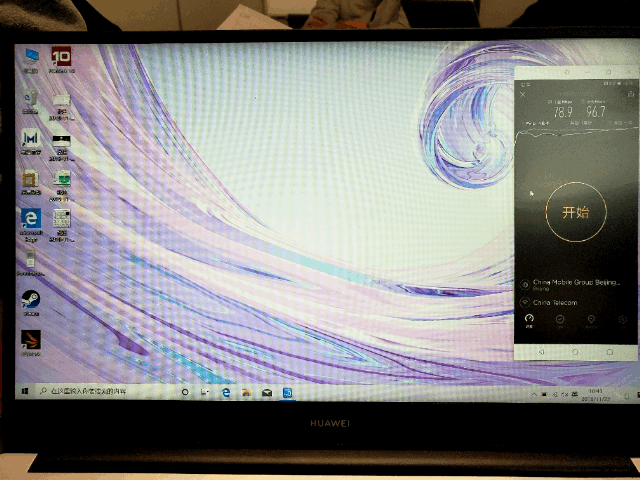
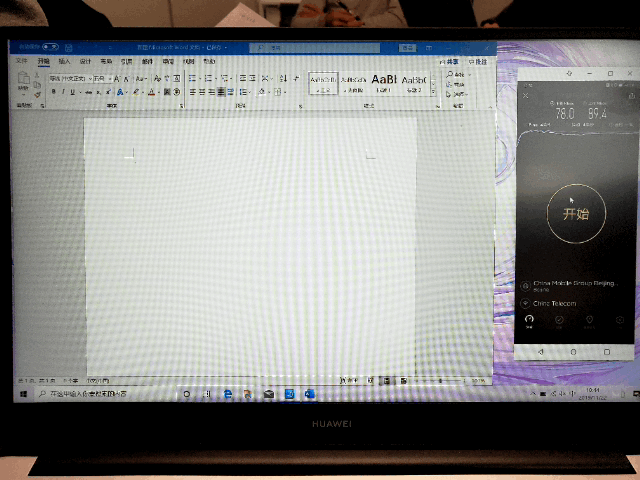
What can you do if you put the mobile phone screen on the computer screen? the most intuitive change is that after connecting, you can easily move pictures, audio, video, documents and other contents directly to the computer with a simple drag-and-drop. The file size is unlimited, and you can drag and drop multiple files at a time, greatly improving the efficiency of file transfer.
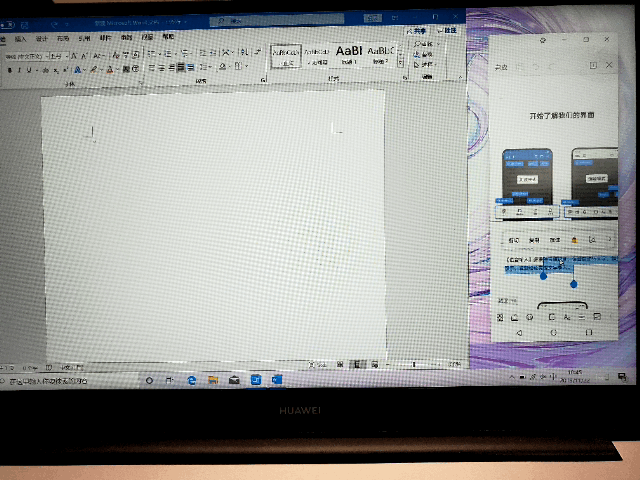
Many times, whenever I am inspired, I will use my mobile phone to record it, but every time I use my computer, I need to pick up my phone and check my thoughts at that time. Now that I have multi-screen collaboration, I just need to focus on one screen. And between the two can also achieve text sharing, support clipboard sharing function, can copy (or drag and drop) paste text across devices, to achieve cross-system, cross-device replication.
In addition, with the vigorous development of the mobile Internet, there are some applications that belong to the mobile phone. Douyin and pinduoduo, which can be easily used on mobile phones, have no corresponding entrance on the computer side. Now with multi-screen collaboration and the introduction of rich Android ecology, the two systems can cooperate with each other while running independently, truly realizing cross-platform and cross-system efficient operation.
Bottom line
In terms of battery life, Huawei MateBook D 14 Ryzen version also has the ability to reduce dimensionality, it uses 56Wh high-capacity battery, when fully charged, it can continue to work on a daily basis. Hours. It is also equipped with a 65W detachable double-headed USB-C charger, which is compact and lightweight. This charger can also charge Huawei USB-C phones and tablets, and can charge super fast charging phones supported by Huawei. You only need to carry a charger when you go out.
The emergence of Huawei MateBook D 14 Ryzen version has brought a full range of dimensionality reduction capabilities. Relying on comprehensive and perfect appearance design, screen display, hardware performance and software interaction, Huawei has become a powerful assistant for students’ party and workplace newcomers to work, live and play.
 |
Extensive Product Selection● Over 300,000 products ● 20 different categories ● 15 local warehosues ● Multiple top brands |
 |
Convenient Payment● Global payment options: Visa, MasterCard, American Express ● PayPal, Western Union and bank transfer are accepted ● Boleto Bancario via Ebanx (for Brazil) |
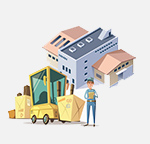 |
Prompt Shipping● Unregistered air mail ● Registered air mail ● Priority line ● Expedited shipping |
 |
Dedicated After-sales Service● 45 day money back guarantee ● 365 day free repair warranty ● 7 day Dead on Arrival guarantee (DOA) |









