
For a long time, iPad has always been a large-screen entertainment tool in people”s eyes, and reading and watching dramas have become the main application scenarios of iPad. However, judging from the changes in the past two years, Apple is interested in building the iPad into a new mobile office tool, but because iPad and iPhone are also equipped with iOS, their operating logic is almost exactly the same, leading iPad users to use it as a big-screen entertainment tool rather than a productivity tool.
In fact, iPad should have its own unique way of interacting. Due to the design of the large screen, the iPad application scenario should be closer to the PC computer, rather than simply magnifying the iPhone. That’s why Apple unveiled a new iPadOS at the WWDC19 developer conference.
After the meeting, I upgraded my iPad Pro to a brand new iPadOS as soon as possible. After using it for a period of time, I found a lot of new highlights of iPadOS, which made me believe that iPad Pro can become a new choice for me when I work on mobile in the future.
IPad Pro’s big screen is fully utilized.
Why do people buy iPad?? I think a large screen must be one of the reasons that drive consumers to buy. But because of this large screen, iPad has been an entertainment artifact since birth, but after upgrading to iPadOS, I gradually found that it is not only a large-screen entertainment tool, but also a right-hand man to help us improve our productivity.
Apple has made a lot of efforts several years ago to turn the iPad (or simply the larger-screen iPad Pro)) into a productivity tool, such as the iOS system that created a proprietary split-screen solution for iPad. This solution allows us to display two App, on the same screen at the same time and copy content between App, etc., which meets the multitasking needs of consumers to a certain extent.

But only one split-screen function obviously cannot be linked to “productivity”. For example, due to the limitation of the iOS system, the split screen function is strictly limited between two App, which makes iPad unable to complete “more open with the same application”. I had imagined opening two Word documents on iPad Pro at the same time to achieve the need to write text while looking up information, but iOS pulled me back to reality and told me that it could not complete such a complex function.
With iPadOS, things began to take a turn for the better. IPadOS has fully upgraded the split-screen mechanism, and an application can finally split the screen on the same screen, similar to the effect of a double-open application. Now I can not only display two Safari pages on the same screen, but also open two memos at the same time. If you want to fill the contents of memo A into memo B, drag and drop directly to complete the corresponding operation. If you used to think that the split screen of iPad is not very good, maybe iPadOS can give you a whole new feeling.
In addition to the split screen, iPadOS’s side slide window (Slide Over) has also become more functional. It gives me the first feeling is to add a “iPhone X” window on the surface of the iPad, I can swipe the touch bar at the bottom to quickly switch between App, and slide on the touch bar to achieve similar multitasking functions.

Newly upgraded sideslip window (Slide Over).
After upgrading iPadOS, you can display up to three App on the same page. For example, when I am writing an article, I can use the split-screen function to find information while writing an article. I can also use App, such as Music or Wechat in the side slide window to listen to my favorite music or reply to someone else’s Wechat. The whole process does not need to go back to the desktop at all, which greatly simplifies the operation steps.
I believe that every iPad user can not do without Safari browser, but we will encounter a problem when using Safari to browse some web pages, that is, these pages prompt us to download client browsing. This browser banner seems to remind us all the time: you are not using iPad, but a big screen iPhone. But after upgrading to iPadOS, the system’s built-in Safari browser can directly access the desktop web page, no longer have to put up with that ugly browser banner.
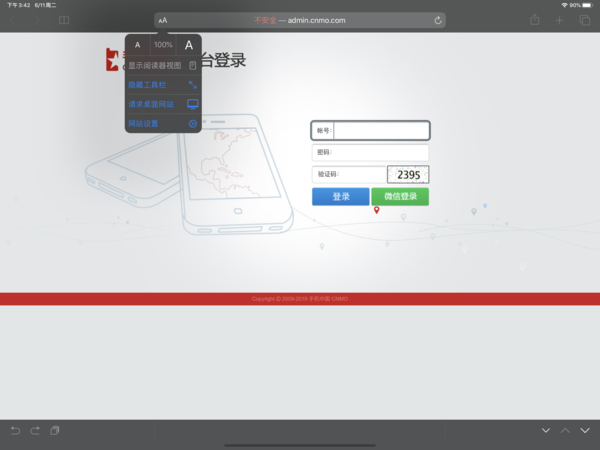
Safari supports the request Desktop Web site feature.
When we are using computers, how can we get fewer downloads? The download prompt function has been added to Safari this time, and the entire download process can be seen in the upper right corner of the browser, and the downloaded files can also be viewed in iCloud Drive, which is almost the same experience as the desktop.
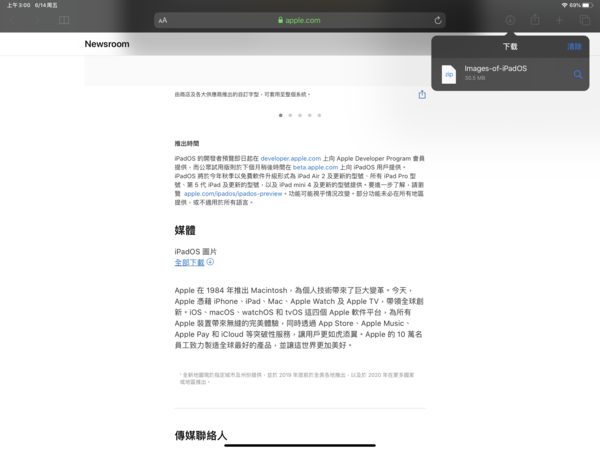
New download prompt function for Safari.
Over the course of this period of time, I feel more and more that iPadOS is an operating system designed for large screens. Although it can not achieve the same perfect multitasking as Mac, but through more advanced split-screen operation or multi-screen interaction, we can also break through the limitations of the original interface and further improve productivity. And iPadOS also solves a lot of drawbacks brought by iOS, so that we will not have trouble in the process of using it.
More open iPadOS.
Why can PC become a “productivity tool”? I think this is inseparable from the rich openness and expansibility. However, when we look back on the past, it is not difficult to see that the word “open” has almost nothing to do with iOS. This closed experience ensures user privacy and security, but it does make it less efficient in some ways. For example, iPad Pro, released in 2018 achieves scalability by introducing USB-C interface, but when we connect the SD card to iPad Pro, we can only read pictures and videos, and force us to enter the photo selection interface after reading it. It is estimated that many people will be confused if we use it for the first time.
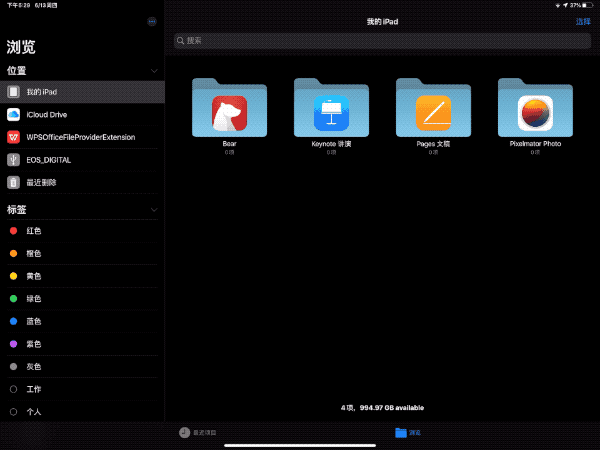
Fortunately, with the emergence of iPadOS, we can see the change of Apple. First of all, the “file App” in iPadOS has been redesigned to become more open, we can manage all internal and external storage files in App, and it will be easier to use. And “File App” also supports column display similar to Mac, we can directly view different levels of folders and file details, and even browse the exif information of pictures on a screen. And “File App” also supports the packaging of multiple different files, making it easy for us to send compressed packages to others.
This will undoubtedly become more friendly for team work. For example, the efficiency of transferring large files through the network is definitely not as efficient as using a USB disk directly. If we want to modify and transfer a large number of files, we can connect to external storage and transfer the processed files directly to the external storage device. Or directly through the “file App” package and online send to others, save the operation steps, increase the availability of iPad.
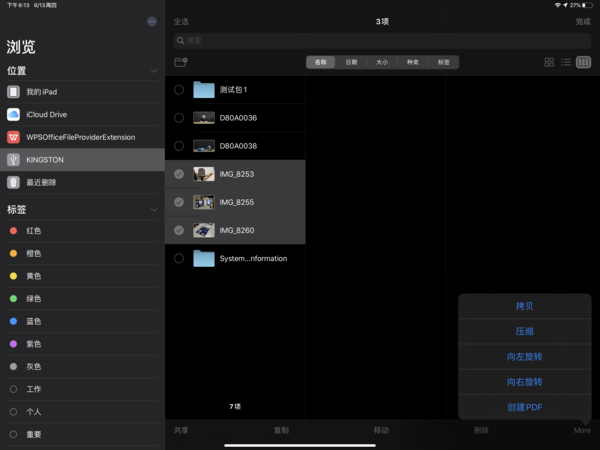
If you are a Mac user, you may have a familiar feeling with this brand new file manager. Its experience is very similar to that of “Qunda” on Mac computers, and even some of the interface design is similar to that of Wunda. It also gives us a glimpse of Apple’s deep ambition to build a iPadOS, because after upgrading to a new iPadOS, it is no longer difficult to manage files on iPad. In addition, File App is not only a versatile file manager, it also supports file scanning, connecting to servers, and so on. These open features are enough to make iPad Pro more powerful, and the future iPad will also be able to achieve file management functions similar to PC, which will completely break the gap between iPad and PC.
In addition to the more open file manager, I was pleasantly surprised by the update to iPadOS, which supports the installation of custom fonts. In the past, I used to use PowerPoint in iPad Pro to make a PPT, but at that time PowerPoint only supported a few built-in fonts, which looked a little monotonous. Now iPadOS finally supports more custom fonts, which is sure to help some creative workers spread their ideas better and create satisfactory works.
New features dedicated to touch screen.
Many people expect the more extensible iPad Pro to support mice, and this time iPadOS does add mouse support for us. But Apple officially hides the mouse function in the “auxiliary function”, and the mouse pointer is also a large round cursor, which shows that the official does not want us to control the iPad, touch control through the mouse in the process of daily use is still the best way to control iPad.
In fact, touch-screen devices can also have a mouse-like experience. For example, iPadOS has added gestures such as copy and paste, text selection, undo / undo input, and when we are familiar with these operations, we can basically bid farewell to the keyboard and mouse. Personally, gestures such as copy and paste are my favorite. After selecting a paragraph of text, I can copy the text through the kneading operation of three fingers, and then complete the copy and paste operation through the expansion of three fingers. When there is an input error, it can also be undone through the operation of sliding three fingers to the left, or redone through the operation of sliding three fingers to the right.
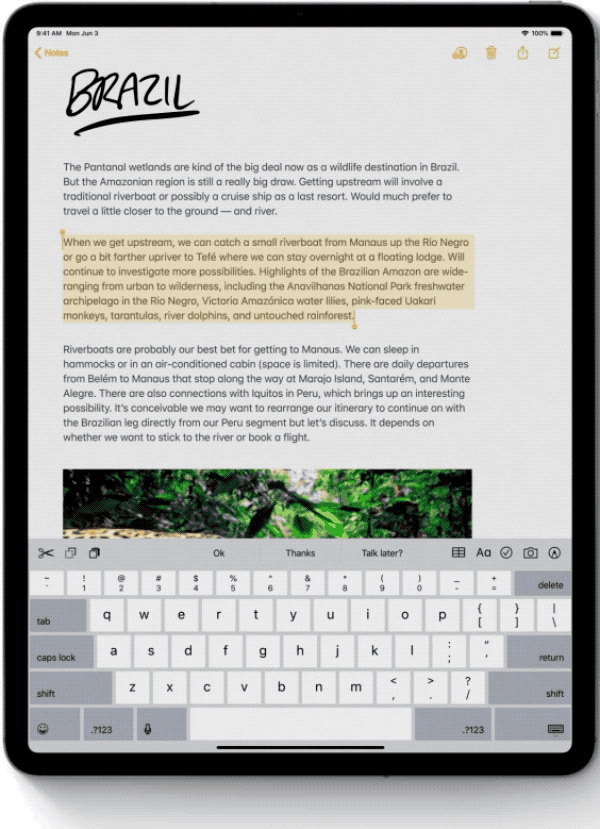
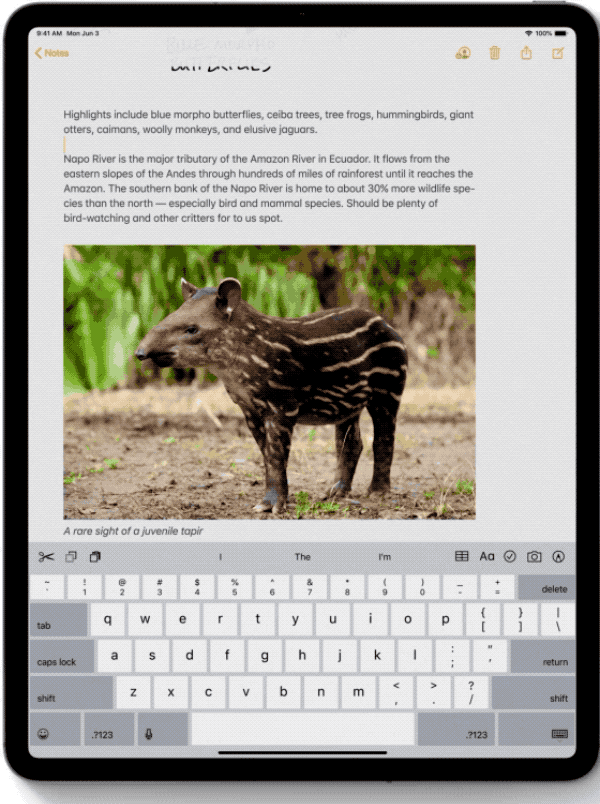
In addition to gestures such as copy and paste, iPadOS’s built-in text quick selection gesture is also very convenient. In a paragraph, we can double-click to select words, three clicks to select the whole sentence or four clicks to select the entire paragraph, coupled with the above copy and paste gesture, even without the mouse and keyboard, you can quickly complete the input.
During my daily use of iPad Pro, iPad’s virtual keyboard also gave me a headache. Because in the process of using it will occupy almost 1/3 of the screen, reducing the effective display area of the screen, eventually I had to use a smart keyboard case to make my screen vision more complete.
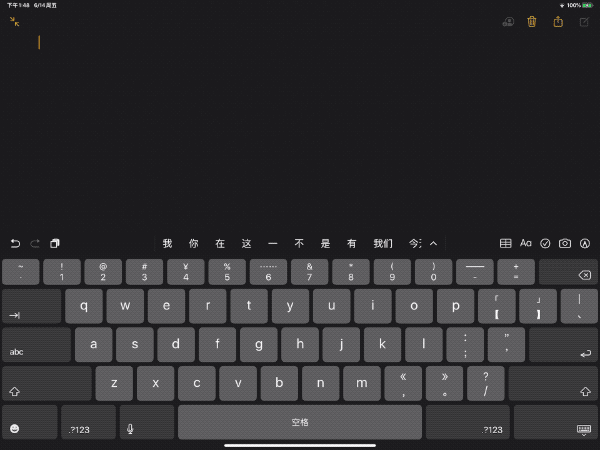
IPadOS redesigned the keyboard so that iPad’s virtual keyboard no longer blocks the view of the screen. Now we can reduce the virtual keyboard to the size of a mobile phone and drag the keyboard directly to any location we want. Of course, if you are worried that this adjustment will reduce the input efficiency, you might as well directly use the new sliding input function of the virtual keyboard, which reduces the keyboard size without reducing the input efficiency.
After my measurement, when using iPadOS’s sliding keyboard, it can always accurately identify what I want to enter, and when typing Chinese, even if we type a paragraph in a row, we will not worry about recognition errors, what else is there to worry about such accuracy?
Features inherited from iOS 13 lay a solid foundation.
IPadOS is a new system launched this year, but many of its new features are also based on iOS 13. For example, the iPadOS is also equipped with dark night mode, this black-based design is not only suitable for use in a dim light environment, but also brings a stronger sense of technology to iPad.
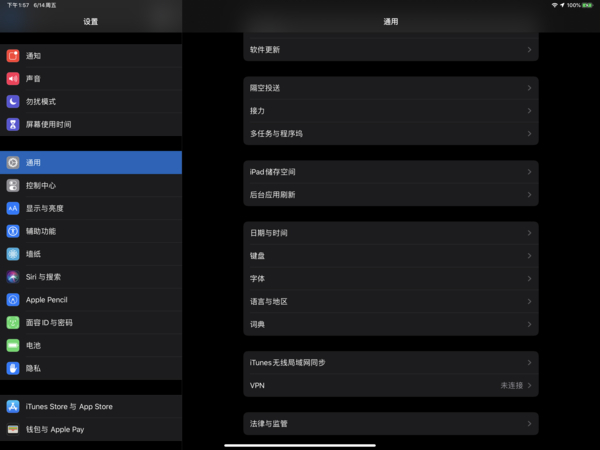
In terms of performance and other basic aspects, iPadOS also has a lot of improvements. For example, the Face ID unlocking speed of iPadOS is increased by 30%, the startup speed of the application is twice as fast, and the volume of the application installation package and the upgrade package are smaller. These new features that greatly enhance the user experience are inherited from iOS 13, and the powerful performance improvements have also laid a solid foundation for the excellent user experience of iPadOS.
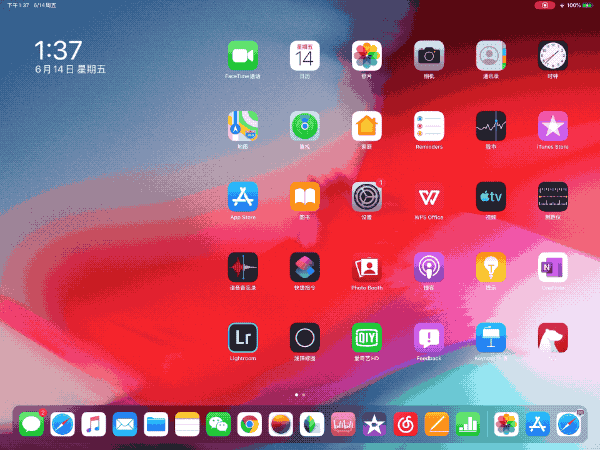
To some surprise, Apple has also equipped the iPadOS with similar “3D Touch” features. You only need to press the icon, of App for a long time to activate the relevant complex functions and achieve more commonly used shortcut operations. However, I don’t know if it is because iPadOS has just been launched, and some third-party App have not made corresponding optimizations for this feature, so we can only hope that more App will be able to support this feature in the future.
There are also many new changes in the interface design of iPadOS, the biggest of which is that the size of the desktop icon has become smaller and the number has become more. Now the iPad Pro in my hand can be placed horizontally and a App, can be placed up to five rows. Add in the bottom dock column and put another 15 App, in a page that can hold up to 45 App. If you are a heavy iPad user, I think two or three pages of the app should be enough for you.

A page can hold up to 45 App.
The home page of iPadOS has also been upgraded, and the original negative screen has been changed to the “Today” view displayed on the left side of the desktop, in which we can place commonly used Widget, such as schedule, Siri application suggestions, weather, battery power, and so on.
As can be seen from the above updates, iPadOS is also a very mature system. With many of the highlights of iOS 13, coupled with many new features designed for large screens, it eventually became an operating system built for iPad.
Summary.
As a iPad Pro user, I often hear questions from others. Questions such as “is iPad really productive” and “Why not buy a better MacBook” have been heard for a long time. But as a media editor, whenever I want to get some work done, I still give priority to taking out iPad Pro. There’s no other reason, just because even if I choose the largest 12.9in iPad Pro+ smart keyboard double-sided clip, it’s still lighter than the MacBook Air, which is tempting for me, who travels a lot.
After upgrading to iPadOS, I am more confident about this iPad Pro, because many problems criticized by users have been modified in this generation of iPadOS, especially the newly designed file manager, so that I can see the broad development prospects of iPad in the future.
Perhaps in terms of productivity-related ecological construction, iPad Pro is not as good as Mac, in terms of productivity-related ecological construction, and some professional-level App has not been devolved to iPad, but I believe that with the continuous optimization of iPadOS, more and more developers will begin to pay attention to this new platform.
IPad Pro, with iPadOS combines the advantages of easy operation of iOS and high professionalism of macOS, providing us with a new choice and showing Apple’s ambition that iPad can replace PC. If you have any doubts about the productivity of iPad Pro, try this new operating system.
 |
Extensive Product Selection● Over 300,000 products ● 20 different categories ● 15 local warehosues ● Multiple top brands |
 |
Convenient Payment● Global payment options: Visa, MasterCard, American Express ● PayPal, Western Union and bank transfer are accepted ● Boleto Bancario via Ebanx (for Brazil) |
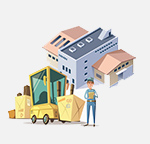 |
Prompt Shipping● Unregistered air mail ● Registered air mail ● Priority line ● Expedited shipping |
 |
Dedicated After-sales Service● 45 day money back guarantee ● 365 day free repair warranty ● 7 day Dead on Arrival guarantee (DOA) |









