
For modern office space, especially for first-and second-tier cities. The office cost of many companies accounts for an important part of their operation, especially for small and medium-sized enterprises. The area of an individual”s work station can be said to be an inch of land. Although there are now places such as incubators and joint offices. But the crowded office space is undoubtedly an unspeakable pain in the hearts of most workers struggling in first-and second-tier cities.

In this small station, the computer also occupies a large part of the position. The mainframe of the computer will occupy your not-so-rich legroom; the display will also occupy a desktop of your own. However, no matter in terms of efficiency, environmental protection, paperless or other factors, the computer has become an indispensable tool for people. Since there is no better tool to replace the computer, it is better to change it.

To make a change, first of all, there must be a product that can change. As the leader of the PC industry, Lenovo has been at the forefront in this respect. We can see this from Lenovo AIO 520C. Its Slogan is “give up complexity into simplicity, smart collar excellence”, I think this is also a concept of modern office.

We can imagine that in the office, the colleague on your left is a traditional desktop, while the colleague on your right is using a laptop. After a while, they will look at your computer with envy. Why is that? In this era of full screen, computers are no exception. Colleagues who use laptops will envy the 23.8-inch 1080p on the Lenovo AIO 520C, with an extremely narrow 2mm frame and a large screen ratio of 91.9%.
Because even on a 15.6-inch laptop, opening three pages at the same time will cover the entire screen. There is no such worry on the AIO 520C. There is no pressure to roll out four pages at the same time with a 23.8-inch screen. Even if you don’t need to use so many pages at the same time, in a normal office environment, a nail, an word document and a related PDF document already occupy the entire laptop screen, while the AIO 520C is still stress-free.
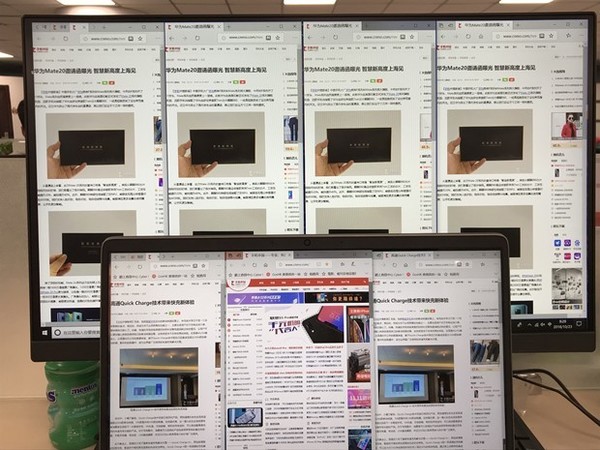
So what do your colleagues who use desktops envy you? What he envies is that your station has a huge office space. In the workstation, if you put down the mainframe, display screen, keyboard and mouse, the area that can still be used in the whole workstation is really stretched. But the AIO 520C uses a layered design, which leads to a thinner body and uncompromised heat dissipation. In addition, AIO 520C adopts three-dimensional geometric design with ingenuity. Give people a lighter, more stable feeling of use, at the same time, it can also ensure that more desktop space can be released. So when your desk has books you want to read, materials and notebooks for meetings, cups for drinking water, and a box of snacks under your feet, your colleague has only one desktop with him.


Of course, it is not enough to have a good skin, it is still necessary to have an excellent inside. As a visual animal, people are always pursuing beauty, and how to restore beauty is what every product needs to consider. 72%NTSC color gamut, compared with the traditional 45%NTSC color gamut is more delicate and flexible. With a 178-degree visual angle, you no longer have to turn around to adjust the angle of the display screen. You feel good no matter how you look at it.

What is more inherent is its core processor. Compared with the notebook, the most important point is to have a desktop-level processor. Compared with the low-voltage CPU on laptops, the performance improvement of desktop-level CPU can be overdone by one in the sky and one on the ground. The AIO 520C is equipped with the eighth generation i58400T processor, and hoisting i58250U is as easy as hanging a child.
This is particularly important in the office, step by step, when you take the lead, this becomes your advantage. So how can we make it faster? At this time, we need the blessing of solid-state hard drive. Lenovo not only uses solid state drives in the AIO 520C, but also uses NVMe SSD, which is five times faster than traditional SATA drives. Faster than fast, become the fastest one.

Of course, if you feel that your own hard drive is not enough for you, just open the hard drive bin at the bottom of the screen, place the hard drive in it and push it in directly, so that the hard disk interface is firmly connected and then close the hatch. At this time, you will see the envious eyes of your colleagues who use desktops and laptops. Because their installation of hard drives is another history of blood and tears.
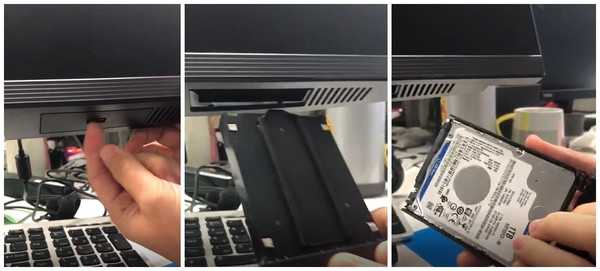
As an office artifact, the interface is indispensable. The side of AIO 520C is equipped with USB 3.1Gen2 interface, and the transmission speed can reach 10Gbps, which is twice the speed of USB 3.0C. In addition to this high-speed interface, the gigabit network interface, HDMI-OUT interface, two USB 2.0 interfaces and a USB 3.1 Gen2 behind the fuselage can meet the daily office use. At this time, there is also the envy and jealousy of Apple users.

Finally, there is the software ecology, which needless to say, the computer pre-installed genuine Win10, is almost full of user-friendliness in terms of daily work and versatility. So if you want to save your station, change to a Lenovo AIO 520C.
 |
Extensive Product Selection● Over 300,000 products ● 20 different categories ● 15 local warehosues ● Multiple top brands |
 |
Convenient Payment● Global payment options: Visa, MasterCard, American Express ● PayPal, Western Union and bank transfer are accepted ● Boleto Bancario via Ebanx (for Brazil) |
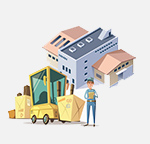 |
Prompt Shipping● Unregistered air mail ● Registered air mail ● Priority line ● Expedited shipping |
 |
Dedicated After-sales Service● 45 day money back guarantee ● 365 day free repair warranty ● 7 day Dead on Arrival guarantee (DOA) |









