
Map Management system makes cleaning more convenient
To tell you the truth, a rented house of 10 square meters was a waste for the Roborock S6, and many practical functions could not be realized. Only when I moved to my new home did I really give full play to these functions. among them, the map management system makes me really feel the meaning of the phrase “technology is the first productive force”.
The room area must be large enough to make ample room for the Roborock S6. Previously, no matter how the small room of 10 square meters was divided, it could not be divided into any reason. Now there is enough space to clearly divide the bedroom, corridor, kitchen and living room on the map generated by the sweeping robot, and then based on these divisions, the Roborock S6 can clean according to the designated room. The improvement in the use of
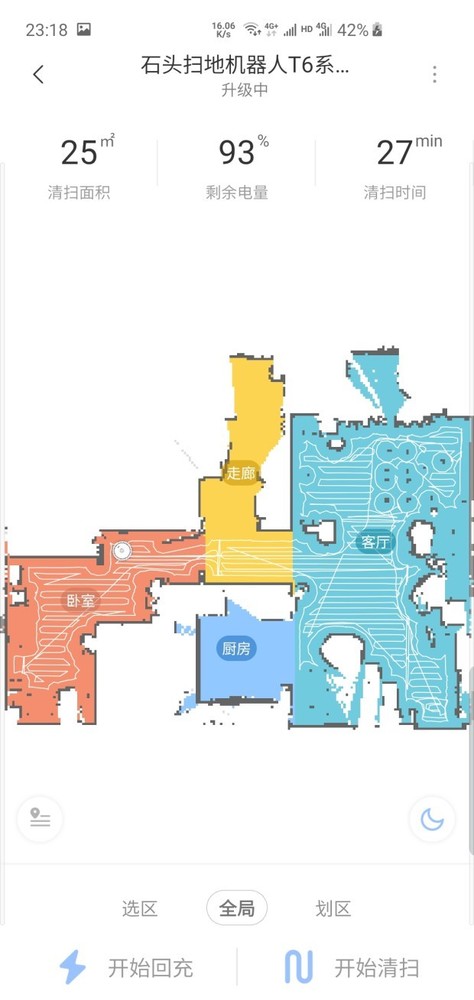
Is obvious. When the previous floor sweeping robot did not have this function, I could only control the cleaning range of the floor sweeping robot by setting up a restricted area or zoning cleaning on App. Now with this function, I just need to gently select the room that needs to be cleaned on my phone, and the Roborock S6 will go to the designated room to clean.
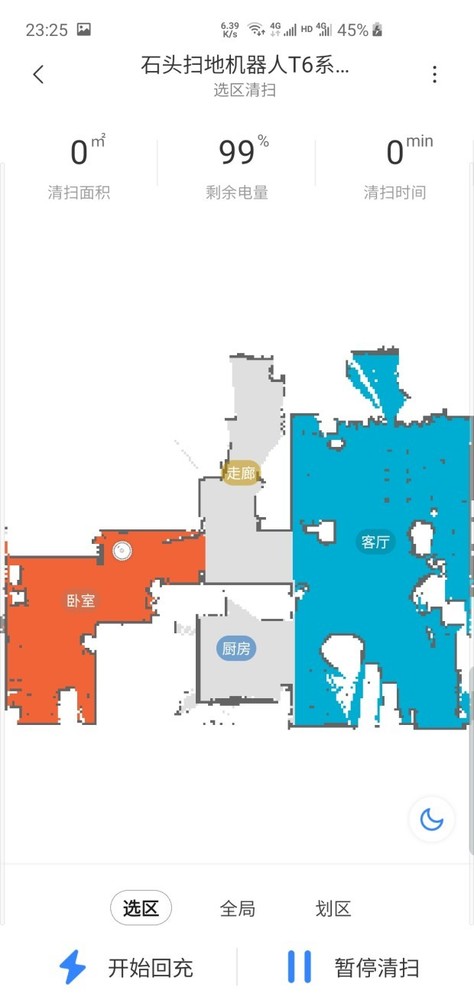
For example, I work or sleep in my bedroom on weekends, and then I want a Roborock sweeping robot to clean hallways and living rooms. I used to draw a virtual wall at the bedroom door manually, but now all I have to do is click on the corridor and living room on the map so that the floor-sweeping robot will only clean these two places without disturbing other places.
Although after the editor moved, he called cleaning to clean the whole house, but half a month later, more traces of activity, such as bedrooms and living rooms, would leave more hair, dust and food left. so the two activity areas for targeted cleaning, efficient cleaning of the living environment at home.
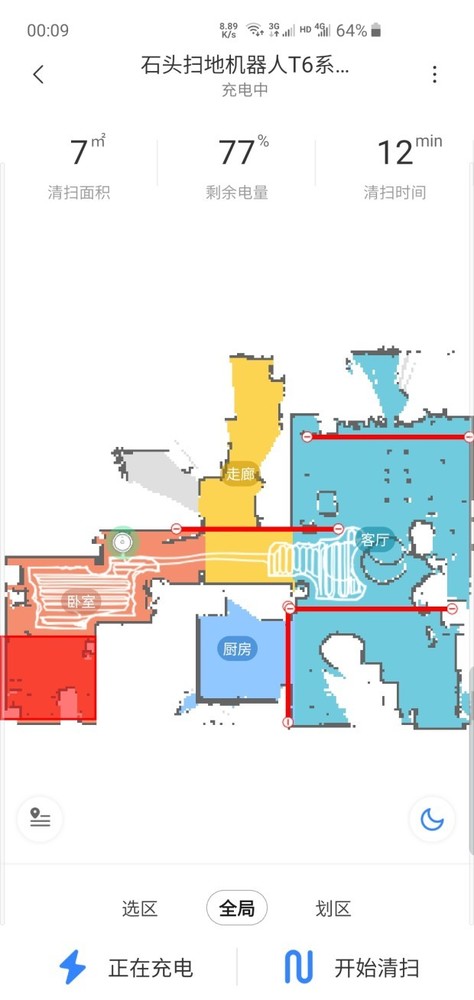
Of course, even if you choose to specify room cleaning, the cleaning restricted areas and virtual walls set on the map will work. If you only want to clean a certain area of the room, you can draw the corresponding cleaning area directly on the map, and you can also set the number of times to clean the room according to your needs.
More intelligent App control
In the above editor repeatedly mentioned a mysterious App, that can operate the Roborock S6 this App is Mi App. You can set up more functions on Mijia App, such as map intelligent partition. Although the Roborock S6 can intelligently partition the map, this function still needs to be turned on manually in App. When it is turned on, the map will be updated, and when the update is completed, you will get a map of the divided rooms.
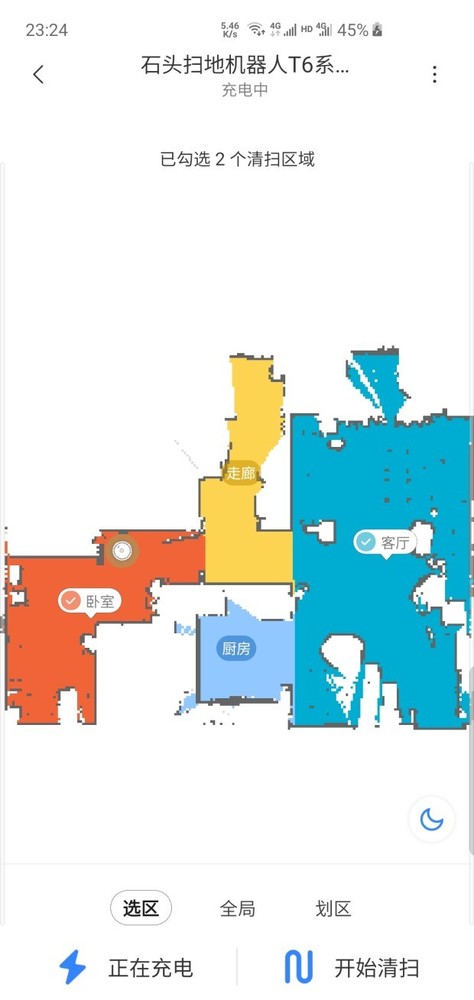
If you think that the division of the map is not ideal, you can also partition or merge the map manually to get the best view and experience of the partition map through automatic partition and manual adjustment. At the same time, in the follow-up cleaning, the Roborock S6 can also monitor the changes of the surrounding environment in real time, adjust at any time according to these changes, and carry out the corresponding cleaning work. At the same time, I can also adjust the cleaning area at any time according to the demand to make the cleaning more flexible.
The Roborock S6 uses Wanbaozhi LDS motor and 30.5mm large motor, which can provide high suction of 2000Pa. The App has four modes: quiet, standard, strong and MAX, which can adjust the suction of the Roborock S6. In daily use, when there is someone at home, the editor is used to setting the sweeping robot to quiet mode, so that it can not disturb the normal work and clean the room. When going out, the Roborock S6 will be cut to powerful mode to clean the room more comprehensively.
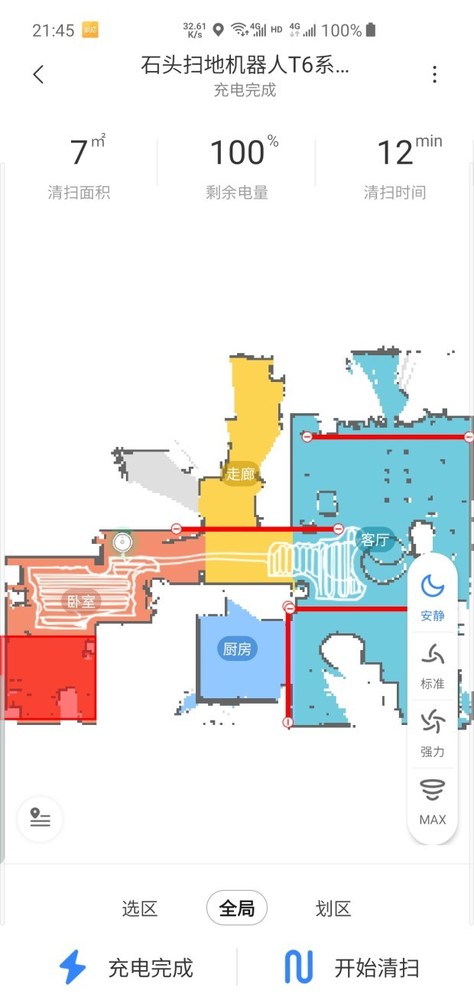
When the Roborock S6 is out of power, don”t worry. This product supports the breakpoint continuous sweeping function. When the power is less than 20% in the cleaning process, the sweeping robot will automatically return to the charging seat to recharge. When the charge reaches 80%, go back to the breakpoint to continue the unfinished cleaning task. After the cleaning is completed, return to the charging pile to recharge, the whole process does not need human operation, no one at home can complete the cleaning according to the cleaning task.
In addition to the above functions, you can set the carpet pressurization mode, set timing cleaning, and control the voice and volume of the Roborock S6 on the App. At the same time, it can also point to which to sweep, and the remote sweeping robot can move. More importantly, it can also be upgraded online and interact with other smart home products to create more and smarter life scenes.
Bottom line
Although it was “wronged” by the Roborock floor-sweeping robot T6 before, it soon gave full play to the strengths of this product after moving, and felt that quieter, smarter and better floor-sweeping robots were used on a daily basis. What moments will bring happiness to users? Through the Roborock S6, it also makes the editor’s life one step closer to the future life of science fiction and electricity.
 |
Extensive Product Selection● Over 300,000 products ● 20 different categories ● 15 local warehosues ● Multiple top brands |
 |
Convenient
|
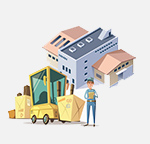 |
Prompt Shipping● Unregistered air ● Registered air ● Priority line ● Expedited shipping |
 |
Dedicated After-sales Service● 45 day money back guarantee ● 365 day free repair warranty ● 7 day Dead on Arrival guarantee (DOA) |









