
As the founder of the Windows system, Microsoft itself is also a hardware manufacturer, for example, we are very familiar with the Surface series products are made by him. In October, Microsoft released what I consider to be a very special laptop product, the Surface Laptop 3. Why is
Special? Because it is the only product in the Surface series that uses the traditional notebook design, to some extent, we can also see some of Microsoft”s ideas and ideas about the traditional notebook. So what novelty does Microsoft show based on the design of traditional notebooks? I’m afraid is not just on the surface, as its name “Surface” is.
How does it feel to get used to?
It can be summed up in one sentence: “it suits me.” Unlike the previous Surface Laptop, the Surface Laptop 3 has two touch screens, 13.5-inch and 15-inch, this is the first time Microsoft has added a 15-inch model to its notebook product. The 13.5in version uses a metal body + Alcantara fabric keyboard design, while our protagonist’s 15-inch version of Surface Laptop 3 uses a metal body + metal keyboard, that is, an all-metal body design. The metal surface of Surface Laptop 3 feels comfortable. It feels like stroking my girlfriend’s cheek with the back of my hand. I can’t put it down.

But one thing to be sure, the all-metal body is not equal to a significant increase in weight. The 15-inch version still keeps the weight at 1.5kg, and portability is well guaranteed, even if you put it in the backpack, it will not significantly increase the pressure on the shoulder. If you like, close the computer after work and take it directly home. But I personally don’t recommend it, because it’s easy to lose.

Of course, for Surface Laptop 3, the change is more than just screen size. This laptop has a resolution of 2496 x 1664 and a pixel density of 201. it has a good display effect and excellent color performance. it is enough for office work, watching videos, browsing the web, and even writing and drawing on the screen with a finger or stylus. In addition, the screen ratio of, Surface Laptop 3 is 3RV 2, which not only looks more “straight”, but also displays more content than the traditional 16:9 screen, such as the contrast between the bottom information of the two screenshots. The 3:4 screen can get more information, especially when browsing the web or other waterfall flow information.
It is worth noting that, Surface Laptop 3 also has a “screen enhancement option” in the side notice bar, with “sRGB” and “enhancement” modes to choose from, the former makes the color more elegant, while the latter can enhance the contrast of the screen and make the color a little richer. In a sense, you can simply interpret this feature as the on-screen color mode that is common in smartphones today. But I personally prefer the lighter color “sRGB”, after all, plain is true.

Although the screen size and keyboard material have changed, the design of Surface Laptop 3 has not changed significantly compared with the previous generation, and Microsoft does not seem to be keen to attract users through large appearance differences. However, just from the iconic “Tian” logo on the A side of the laptop is enough to make people realize: “Yes, this is a Microsoft product.”

There are no holes in the bottom of the Surface Laptop 3, so you don’t have to worry about blocking the heat sink when you put your laptop on your legs. So where’s the heat sink? The heat dissipation hole is placed below the A surface so that the heat dissipation hole is not blocked to ensure the heat dissipation efficiency. In addition to the heat sink, the laptop’s loudspeaker is also hidden. Microsoft put it under the keyboard, but the sound is quite good, the sound is loud and clear, and there is no significant impact on the sense of hearing because of the hidden design.

Is based on this, so if you ask me about the design of Surface Laptop 3, I am very satisfied, especially under the blessing of elegant black color, this laptop is black with an all-metal fuselage, which is a bit like the Dark Knight-Batman.
Incidentally, Surface Laptop 3 is a laptop that supports one-handed opening and closing, but it still seems to have some suction between the B and C surfaces, so it takes a little effort to open and close the computer, but relatively, it can reduce some misoperation or prevent some foreign objects from entering between the B and C surfaces. It’s just that I personally hope that Microsoft can reduce this suction a little bit next time, so that users can turn on their computers more easily, especially when they are working outdoors and are eager to improve their work efficiency.

But, Surface Laptop 3’s excellent metallic texture, excellent screen performance and all-in-one black design are easy to make a very good first impression. The
Surface Laptop 3 will last long with a standard 10-generation Core processor in different inch versions, and a 15-inch Surface Laptop 3 with a customized AMD Auron processor and integrated graphics card.
The one in my hand is equipped with AMD Auron 53580U mobile processor integrated Radeon Vega 9 graphics card, with 16GB RAM and 256GB SSD (2230 specification). It is worth noting that, Surface Laptop 3 supports memory expansion and is easier to disassemble than the previous generation. If you have strong hands-on ability, you can upgrade it manually. This time Surface Laptop 3 supports 1TB SSD extension at the highest level.
Taken together, this configuration combination is sufficient for most daily and office scenarios, and you can even play games on this laptop. Yes, in order to see the performance of this customized version of the AMD processor, I played the “Watchman Pioneer” who had some requirements for performance and configuration.

Surface Laptop 3 is more like a mobile office and long-range ultrabook than a game book, so I didn’t have much hope for its gaming performance at first. However, the actual performance of the game really surprised me. Under the premise of high picture quality and computer “best performance” mode, the number of, Surface Laptop 3 game frames is still stable at about 56 frames, although the screen appears a little jagged, but fortunately does not affect the overall game experience. Well, I had a good time. Therefore, this laptop is competent for 2D or games with low configuration requirements.

If you really have a very urgent need for the game, I personally recommend choosing a special game book. In addition to the performance of, Surface Laptop 3 in games, there is no problem with the applications often encountered in daily work, such as PS, video suppression, web browsing, text office and so on.

But for lightweight laptops like the Surface Laptop 3, I think its battery life is more important, after all, this kind of laptop is for people who fly in the air or are often far away from power supply.
Under the condition that the screen brightness is 50% and the battery performance is “recommended”, under the condition of connecting WiFi, using Microsoft Edge to open bilibili to play 1080p video for 1 hour consumes 20% power; at the same time, open 8 web pages to check information, and open Word to write at the same time, the power consumption is 14%. In my opinion, this kind of battery life is enough for 8-hour standby and normal operation, so you don’t have to be so scared even if you forget to bring the power supply.
But speaking of power, this time Surface Laptop 3 supports fast charging, which is officially claimed to be 80% full in an hour. I have also specially tested it myself. For details, please see the figure below.
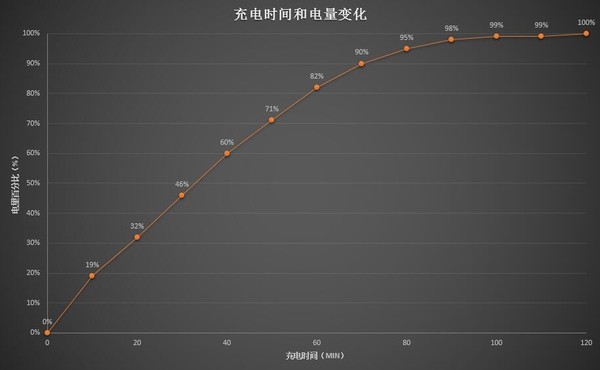
I started charging Surface Laptop 3 from 0% to 82% after 60 minutes, but when the charge reached 90%, the laptop seemed to be in a “trickle-down” state and finally recharged after 1 hour and 55 minutes. It is worth noting that Surface Pro 7, released on the same stage as Surface Laptop 3, is also equipped with fast charging technology. In addition, this time Surface Laptop 3 continues Microsoft’s iconic contact charging port design. The advantage of this charging method is not only that it is easy to plug and unplug the charging line, but also if you accidentally knock off the charging cord, you don’t have to drag the computer to the ground, reducing unnecessary property damage. After all, this laptop is quite expensive.

In addition to contact charging port, Surface Laptop 3 is also equipped with a USB interface, Type-C interface and a 3.5mm headphone interface, and a USB interface on the power adapter. In fact, the requirements for interfaces vary from person to person. If, as I do, you feel that these interfaces are insufficient or need more external devices, you can consider installing an additional expansion dock, which can not only connect more peripherals, but also further enhance the extensibility of Surface Laptop 3 equipment.

Although the overall performance of, Surface Laptop 3 is expected, but it does bring me a great surprise, coupled with good battery life, practical fast charging technology, make this notebook have a very good experience.
At present, the vast majority of PC products are inseparable from the Windows driver, completely “standard”-like existence. So how does the Windows 10 system of Surface Laptop 3, as a hardware product of Microsoft, be different from that of other computers?
As I mentioned earlier, Surface Laptop 3 is a product with a touch screen, so the Windows 10 carried by this laptop is optimized according to the characteristics of the touch screen. For example, if you swipe from the left frame to the right, you can exhale the management notification bar, which can also be used to turn on or off some functions; slide from the right box to the left, you can call out multiple taskbars and new desktops; drag the application taskbar to adjust the size and position of the application window, as on the mobile phone, by swiping the finger to select all applications, responsive and efficient in actual operation.

In my original impression, due to the existence of touchpad and mouse, touchscreen operation appears to be somewhat “dull” on the Windows 10 platform, but after many days of use, I found that touch operation and touchpad, and even the mouse is not an opposing relationship, they can completely complement each other to achieve higher production efficiency. For example, when browsing articles, web pages, dragging and sending files, touch provides a sense of operation similar to that of a smartphone, which is undoubtedly more convenient than sliding the wheel, but for the correction of details, such as between the lines, the touchpad and mouse provide a more elaborate and familiar mode of operation. Therefore, the three modes of operation, and the existence of the 15-inch screen at 3:2, make the touch screen operation have more room for operation on the Surface Laptop 3.
Although touchscreens are more likely to appear on high-end ultrabooks or slim books, the corresponding optimizations of Surface Laptop 3 and Windows 10 show that Microsoft encourages people to use touchscreens on PC.

Windows 10 also provides Windows Hello functionality on Surface Laptop 3. To put it simply, it is a computer unlocking method, including face recognition, PIN, etc., and it also provides unlocking methods such as passwords and picture passwords, but Surface Laptop 3 does not support fingerprint recognition.
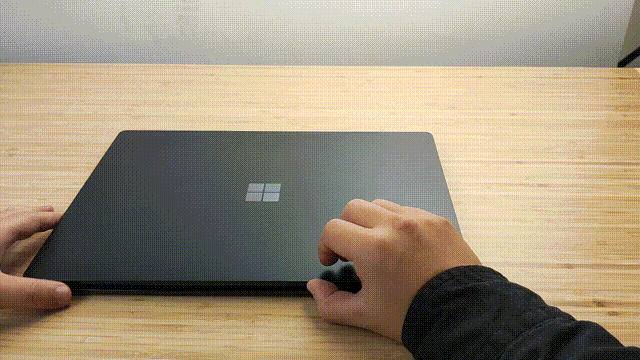
As far as my personal experience is concerned, I prefer Windows Hello face unlock, which is very fast. Basically, after turning on the computer, the whole unlocking process can be completed in less than 1 second. In addition to face unlocking, Surface Laptop 3, two unlocking methods, PIN and password, are retained on the unlocking interface.
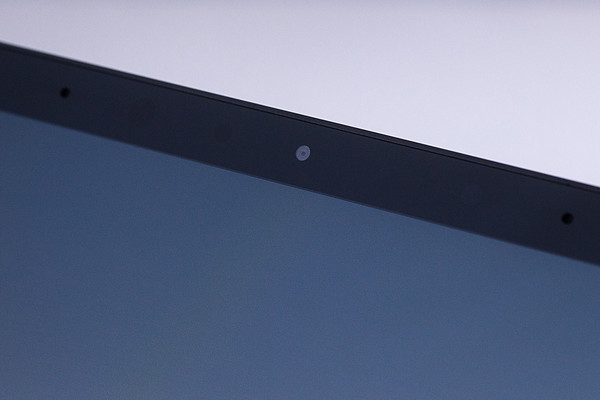
Whether it is the touch screen, touchpad, mouse operation mode, or face, password, PIN and other unlocking schemes, Surface Laptop 3 and its Windows 10 system all give users more choice space and use mode as much as possible. From this point of view, Microsoft is really warm.
To return to the question I mentioned at the beginning. Microsoft tells you through many dimensions, such as integrated design, sufficient performance, reliable battery life, multiple modes of operation, and so on, that even though Surface Laptop 3 is the only notebook product in Surface that adopts traditional notebook design, it still needs you and me to savor and use it carefully, if you use it with Microsoft Arc wireless mouse. It will definitely allow you to enter 2020 in a more efficient state. Make a big difference to your 2020.

Surface Laptop 3 is named “Surface”, but its charm is not only superficial, nor is it a competitor who attracts consumers through its strong performance, function and appearance. On the contrary, it is a kind of balance and harmony to achieve its own design, function, screen and battery life, so that people can use comfort to express their differences.
 |
Extensive Product Selection● Over 300,000 products ● 20 different categories ● 15 local warehosues ● Multiple top brands |
 |
Convenient Payment● Global payment options: Visa, MasterCard, American Express ● PayPal, Western Union and bank transfer are accepted ● Boleto Bancario via Ebanx (for Brazil) |
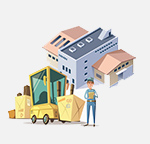 |
Prompt Shipping● Unregistered air mail ● Registered air mail ● Priority line ● Expedited shipping |
 |
Dedicated After-sales Service● 45 day money back guarantee ● 365 day free repair warranty ● 7 day Dead on Arrival guarantee (DOA) |









