The reason for changing the plane is also the same as mentioned above. I want to try this year”s iPhone 11 Pro, and I also want to see if the rear camera is really full of slots and whether the new iOS 13 will bring me a different surprise. But to tell you the truth, the iPhone 11 Pro, which comes on the market with iOS 13, really gives people the feeling that “if you use it, you can’t go back to it.”
It is sometimes common to see readers writing in the comments section, “iOS is a specialty of iPhone and you have to taste it.” Admittedly, before changing the phone, I had doubts about whether Android would not adapt to iOS, but this problem is not a problem. IOS 13 sometimes moistens everything silently like spring rain. After using it, I naturally learned her operating logic and habits.
Of course, as a major version update of Apple once a year, iOS 13 has brought about more than just “spring rain”.
The Dark mode, which is used in white during the day and black at night, is undoubtedly one of the most anticipated features of this iOS 13, but strictly speaking, the dark mode is not a new thing. In the past, there were similar features in Android phones, but they often appeared as “power-saving mode”, and the changes at the UI level only changed the background colors of pages such as “settings” and system programs to black. So what’s different about the dark mode of iOS 13?

Dark Mode
IOS 13 Dark Mode uses global black design logic. When this function is turned on in [Settings]-[display and Luminance], the background colors of the phone’s system interface, system program page, keyboard, built-in applications, etc., will turn black, and the black background and various well-designed UI icons of iOS are really cool without any strange outburst. However, it is worth noting that even if dark mode is turned on, many web pages and third-party applications still have a white interface and do not adapt to it.
Dark mode setting
In addition, the dark mode can also be set to “keep a dark appearance before sunrise”, which means that the phone will keep dark mode until the sun rises. If the phone interface becomes white, it means it is already sunrise, it is dawn, and you don’t need to look out of the window to know the time. At this time, you can write a modern poem to summarize the situation, “the first ray of sunshine in the morning is my iOS 13.” If you think about it this way, it’s quite pretending.
However, if you turn on this setting in light mode, the words “keep a light appearance before sunset”. Yes, it’s very detailed. Of course, you can also set your own time to make your own day and night. As for the light color mode, there is no obvious difference between each interface and the normal iOS interface.
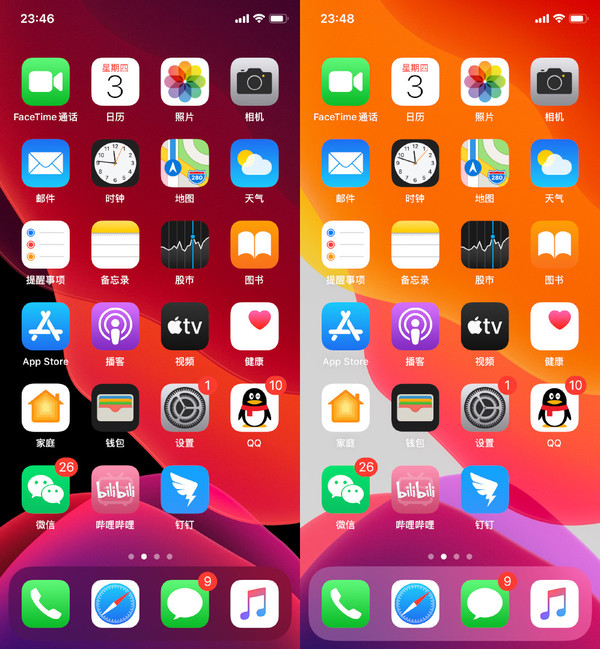
Left: dark mode right: light mode
In addition, if you are a default wallpaper enthusiast, you will find that the color of the wallpaper changes significantly in both light and dark modes, not just the background color changes from white to black, but the whole default wallpaper changes from light to dark. So the dark mode of iOS 13 is not only a change to a black background, but also a “mode” that can really be integrated into life.
Light colors are used during the day, shining like sunshine, and dark colors are used at night, as deep as night. My own settings seem to be much fuller and fun.
Although the rear camera design of the new iPhone, especially the three-camera arrangement of the iPhone 11 Pro and its Max version, is the focus of complaints so far, as far as my iPhone 11 Pro is concerned, the photo quality has indeed improved with the naked eye, so is there any new change in the image level of iOS 13?
Art Photo album
Compared with the simple waterfall flow display of my previous Android phone album, the photo album on iOS 13 is more “powerful”. The photos and memes in my phone are arranged clearly according to year, month and day, including the arrangement of photos with artistic wall flavor.
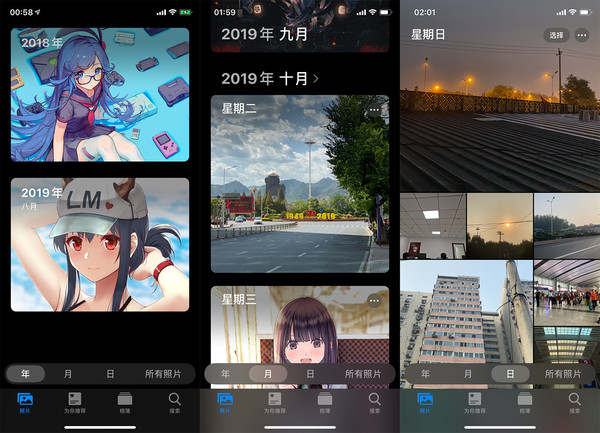
IOS 13 album
If you think this kind of photo presentation is a bit “delicate”, then the “all photos” way of browsing must be your type. All pictures can be displayed on the same screen by zooming with both hands, and the whole zooming process is very smooth.
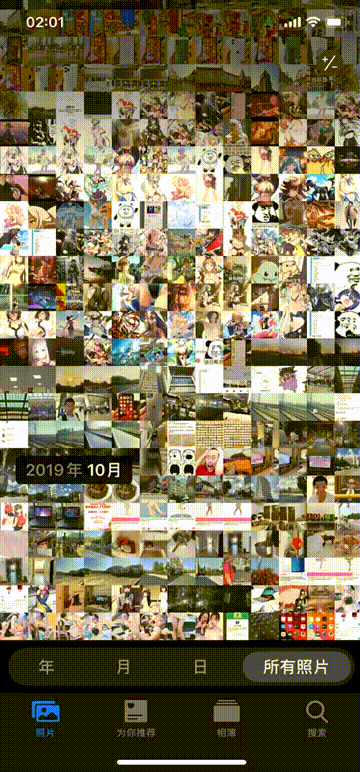
Zoom photo album
What? Will you be confused if the photo is zoomed in so small? To tell you the truth, I have thought about similar problems, but I have not encountered similar problems in practice. I can basically recognize the pictures I have taken and saved. But when you have enough photos in your album, you may encounter confusion and confusion, but you have to admit that this way of presentation is really visually powerful.
A simpler photo editor
In my opinion, there is no need to borrow a third-party app to modify pictures on iPhone in the future.
Unlike previous album editing functions, iOS 13 displays all image editing functions in a tiled way, without a second-level menu, and all image data changes can be modified by sliding, with almost no learning cost. In addition, when sliding to adjust the photo parameters, cooperate with the Taptic Engine vibration.

IOS 13 Photo Editor
If you don’t bother to adjust highlights, exposure, saturation and other parameters one by one, click “automatic” at the top of the list. I have to say, this “automatic” image processing effect is quite good, saving the time for third-party applications to import and adjust images. The following is the sample sheet “automatically” adjusted by iPhone 11 Pro.


Left: right before revision: After revision, you can see that the adjusted sample is brighter and the color is more pleasing.
Magic Photo Correction
“What if the photo is crooked?” This problem will no longer be a problem in the future.
This album also comes with a photo correction function, which can automatically “correct” the photos, and can also be corrected according to the characters and scenes in the sample, so that the sample is presented in the most appropriate “state”.

Automatic correction
In addition, you can also manually adjust the horizontal, vertical and other parameters of the photo as well as the mirror image, and have nothing to do here to drag and drop, coupled with smooth animation effects, to be honest, it is quite magic.

Various trimming proportions
After adjusting the photos, the mobile photo album also has a variety of trimming proportions built-in, and the addition of the horizontal-to-vertical switching mode makes photo editing and composition adjustment more convenient. After using it, I found that of correction to parameter adjustment, and then to cutting, it was a complete one-stop service, until the photo editing was completed, I did not leave this first-level editing interface.
Almost seamless switching three-camera combination
Three-camera is really nothing new now, not only high-end, many mid-range phones and even thousand-yuan phones are equipped with a rear three-camera combination, and enough for users to adapt to a variety of shooting scenes. However, due to the different configuration parameters of the three cameras on most Android phones, there is often a sudden frustration of different colors and lens switching in the zoom process. In
, There are three 12 million-pixel cameras behind the iPhone 11 Pro, namely, ultra-wide-angle camera, wide-angle camera and telephoto camera. Hardware changes have prompted iOS 13 to introduce new thinking on zoom.

IPhone 11 Pro zooms smooth
Rely on Apple’s training and the same pixel combination of three shots. The iPhone 11 Pro is very smooth in zoom, from ultra-wide angle to up to 10x zoom, the whole process is done in one fell swoop. It is worth noting that during the zoom process, there is basically no obvious color difference and sudden frustration caused by lens switching, and the, Taptic Engine will vibrate together when zooming, just like a real camera lens, which is very enjoyable and decompressed.

Rear three-camera
Attentive friends must have noticed that when you choose 1x, the filled image from the ultra-wide-angle camera appears on the left and right sides of the camera interface; when you select 2x or above, the filled image provided by the wide-angle camera appears. On the one hand, this setting does lead to a more impressive photo experience, on the other hand, I think it is like providing a “photo suggestion”. For example, when zooming more than 2x, the content of the picture in the traditional viewfinder is actually reduced. The picture filling setting can help you better adjust the subject and composition of the photo. It’s like when you’re taking a picture, all three cameras are selfless in their work, instead of “you work, I watch.”
It is worth noting that the seamless switching between iPhone 11 Pro and iOS 13 is inseparable from the complementarity between it and iOS 13. It can be understood that a hard-core body meets an interesting soul, realizing the harmony between you and me, and you in me. I think this is also the best interpretation of the relationship between iPhone 11 Pro and iOS 13.
Overall, iOS 13 has brought me a lot of surprises at the image level, such as automatic correction, automatic image correction and seamless zoom with rear camera, and these features can easily arouse the enthusiasm of users to go out and take photos, which is probably what Apple often calls creativity.
Apple can also last
I don’t know when the iPhone left me the impression of low power and short battery life, but I was a bit surprised by the battery performance of the iPhone 11 Pro. At 12:00 this afternoon, the battery of my phone was still 75%. Take photos in the middle, browse on Weibo to see interesting things, see if anyone likes me on moments, and see if bilibili has any new videos, lighting the screen frequently, and so on. By 4 p.m., the phone still has about 50% power.
IPhone 11 Pro battery change and battery life performance
In fact, as far as I personally feel, this battery performance is acceptable to me, an Android user who is used to 4000mAh batteries.
In addition, Apple has also visualized the current maximum capacity of the battery. For now, the maximum battery capacity of my iPhone 11 Pro is still 100%. If you find that the maximum battery capacity of your iPhone has dropped a lot, you can consider going to Apple for an after-sale battery. Apple’s thinking about batteries is as careful as ever.
Of course, this time the iPhone 11 Pro has changed more than just battery life. The machine supports 18W fast charging and comes with an 18W charging head. But this phone comes with a USB-C-to-Lighting data line. But in my opinion, this kind of data cable is very friendly to MacBook Pro,Macbook and notebook users with USB-C interface, but if your computer only has a traditional USB interface, you have to pay for the cable or dock.
Some small surprises
As an Android user who has used iPhone for a long time for the first time, there are still a lot of small features on iOS 13 that I find interesting, such as speed skating input.
In fact, in my opinion, the ninth house input method that comes with iPhone 11 Pro is full of slot points, such as switching Chinese to English input, the nine palace grid will not automatically switch to the full keyboard, accompanied by only Animoji and the simple emoji of the last century, which is a little less lively than my original Android phone input method.
Speed skating input
To some extent, speed skating input picks up this “liveliness”. Unlike traditional keystroke typing, you only need to open the full keyboard and swipe between letters to complete text input. Needless to say, when I used to use it, it really meant “cutting fruit” in those days.
Apple Music
I am a music lover, so I wonder what Apple will do with its own music App. Sure enough, Apple’s entire music App and playback interface are as beautiful as ever, and the music page has no extra content, but it has a full range of functions, including new album push, various styles of music list recommendations, and so on. In addition, the music plug-in button on the lock screen is big enough that it is not easy to misoperate, and the effect of ground glass will not appear messy.
Lock screen Music
But what I like most is the new music sharing feature in iOS 13, and it is also a “lemon essence” feature, because it allows my iPhone 11 Pro to connect two AirPods, at the same time so that my girlfriend and I can listen to music together, share music together, and feel the pink atmosphere together.
Oh ~ I don’t have a girlfriend.
Written in the last
After a few days of experience, iOS 13 gives me the biggest feeling is comfortable, whether it is the dark mode born with sunset, picture automatic beautification, or three seamless switch, or zoom picture filling, all kinds of bright spots like the girl I have a crush on step into my life bit by bit. These are not done by iOS 13 alone, but by the collision and fusion of iOS 13 and iPhone 11 Pro, especially the seamless switching of the rear camera.
As I mentioned at the beginning, everything is as silent as the spring rain, naturally keeping pace with iOS 13, which is the innovation of this year’s iOS 13 and iPhone 11 Pro and even the entire iPhone 11 series.
Innovation is not only a leap forward in appearance, performance and function, but also as difficult to see through at a glance as iPhone 11 Pro and iOS 13 in my hand. I need to experience slowly to make my “iPhone life” more comfortable and enjoyable, and this is precisely the spiritual core of this iOS 13 “new style, new realm”.
 |
Extensive Product Selection● Over 300,000 products ● 20 different categories ● 15 local warehosues ● Multiple top brands |
 |
Convenient Payment● Global payment options: Visa, MasterCard, American Express ● PayPal, Western Union and bank transfer are accepted ● Boleto Bancario via Ebanx (for Brazil) |
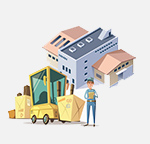 |
Prompt Shipping● Unregistered air mail ● Registered air mail ● Priority line ● Expedited shipping |
 |
Dedicated After-sales Service● 45 day money back guarantee ● 365 day free repair warranty ● 7 day Dead on Arrival guarantee (DOA) |









