
IPad Pro.
You might say, “buying a lightweight laptop will meet all your needs,” but for me, who likes to mess around, laptops obviously don”t have much room to play with, so I chose another brand new productivity tool, which is the iPad Pro that Apple released last year.
Before using iPad Pro, I also had a lot of questions about it. Is iPad Pro really a powerful productivity tool? Can, iPad Pro replace laptops on the current time node?
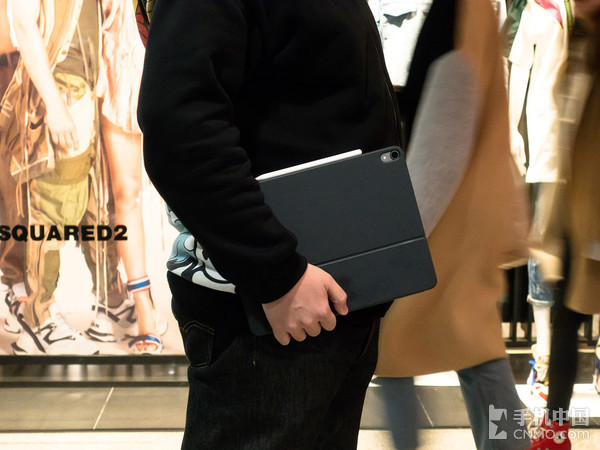
IPad Pro.
A 12.9-inch iPad Pro has been with me for some time in the past, and I have used it to complete this article. After using iPad Pro for a period of time, my doubts were solved one by one. Is it an excellent productivity tool? This article will tell you all the answers.
New travel office artifact.
The first day I got iPad Pro, I was attracted by its design. The new full screen design makes the front view of iPad Pro wider, and the frame with equal width on four sides hides Face ID perfectly, which completely satisfies my obsessive-compulsive disorder that I don’t like bangs. Coupled with the light and thin fuselage, it is hard to imagine that this is a product with strong performance.

For travel users, lightweight and powerful products are more worth buying. But for text workers like me, document editing is my main job. So I also chose a peripheral, which is a keypad smart double-sided clip, which is fitted with iPad Pro before, iPad Pro becomes my ideal productivity tool.

In practice, the experience of typing with a keypad type intelligent double-sided clip is quite friendly. Its experience is a bit like MacBook’s butterfly keyboard, the key range is not high, but the feel is still satisfactory. The only pity is that the system after connecting the keyboard double-sided clip does not support the third-party input method, so when entering a long paragraph of text, you need to select the required words many times, which may have some impact on efficiency.
Many people hope that iPad Pro can completely replace their laptops, but after using it for a while, I found that, iPad Pro is not made to replace a certain product, it just provides a new choice for some “lightweight mobile office” users. When most people are on a trip, they just pick up their computers to write documents or use social software such as Wechat and nails. Then in these simple scenarios, the lightweight feature of, iPad Pro is a huge advantage, with intelligent double-sided clip, fixed in an angle to start writing. And a smaller fuselage can also be placed on the small table of an airplane or high-speed rail, and its efficiency can also be guaranteed.

At the same time, the good battery life performance of, iPad Pro has also laid a solid foundation for mobile office. The 36.71watt-hour battery, which translates to nearly 10000mAh, is more than enough to catch a show, let alone use it for mobile office work.
Unusual iOS system.
If there is any difference between the iPad Pro and other computers, I think the new experience brought about by the iOS system must be one. In our inherent impression, only devices with Windows or macOS can be called computers, but Apple uses iPad Pro to tell us that iOS can also meet some of our basic office needs.
-Text input requirements.
It must be necessary to use a computer to work without typing words, so the Office three-piece set provided by Microsoft is essential. Although the iOS system has these three App, but if we want to use the Office three-piece set on the iPad Pro, we need to buy the Office365 service in advance. Fortunately, the free WPS can also meet our needs. After the actual use of the editor, the experience of WPS in daily writing and illustration is not much different from that of the computer version of office. The only regret is that we are already familiar with mouse operation, and iPad Pro also needs to use touch to achieve operations such as selecting text or resizing fonts, so there is always something wrong with it at first.
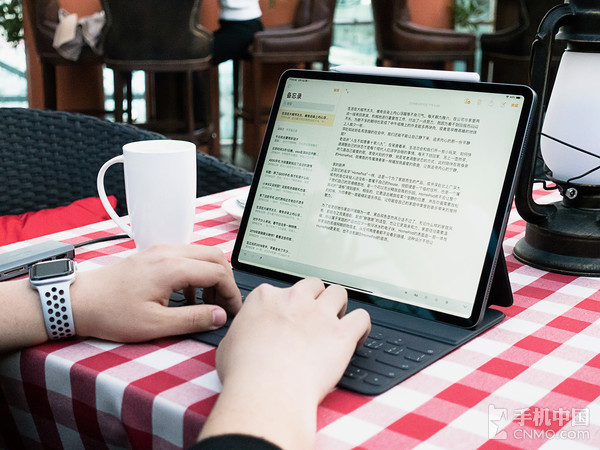
Enter text using iPad Pro.
If you do not have the need for typesetting and only want to enter text, the built-in memo in iOS can satisfy you, and the text of the memo can also be output directly to PDF files, so it is also very convenient to share the written articles with colleagues.
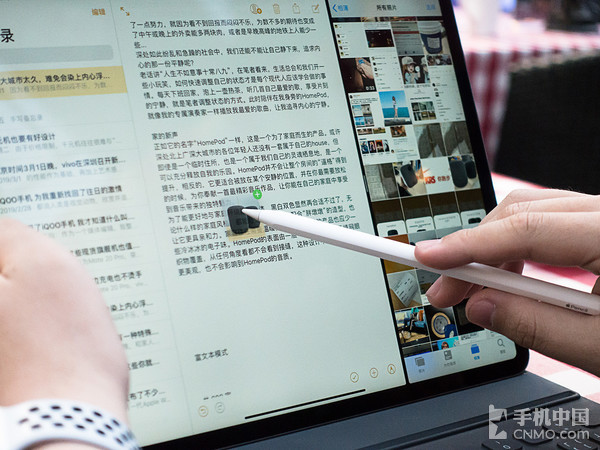
Of course, thanks to the powerful ecology of iOS, there are a lot of text input App waiting for you to explore. If you want to have an elegant writing environment, “bear’s paw” is a very suitable App,. If you want to write in MarkDown, “MWeb” is also a good choice. In fact, many excellent App can achieve cross-platform writing, with the help of the large number of users of the iOS system, many software have corresponding iOS versions to use, so when using iPad Pro as a computer, there is no need to worry about the software shortage.
-Social needs.
Whether it’s working with colleagues at work or communicating with friends in life, social software is essential. Today, the vast majority of social software take into account the use of mobile scenarios, so the corresponding optimization is inevitable.
Let’s first take a look at Wechat on Wechat’s, iPad Pro and Wechat on iPhone, with all the commonly used functions, and even browsing on moments. By contrast, PC and the Mac version of Wechat can’t do anything but chat, and the function is still too simple.
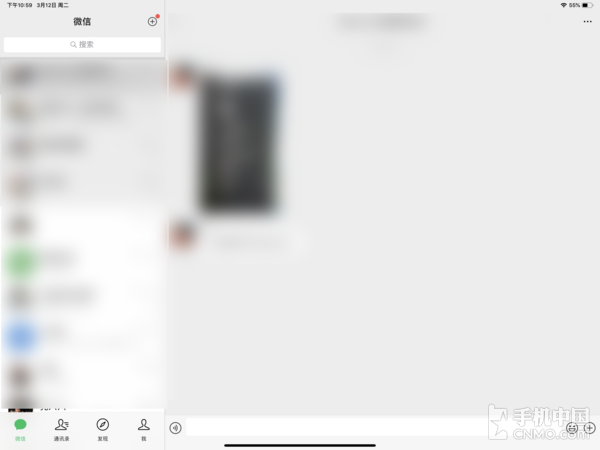
By the way, Wechat’s team has also optimized the iPad version of Wechat. In the process of use, iPad Wechat can coexist with the mobile version of Wechat, and in horizontal screen mode, the message can be displayed in left and right columns, which is basically consistent with the computer version.

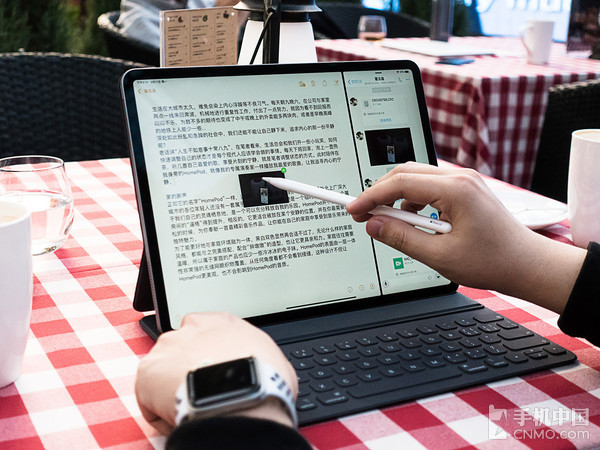
In addition to Wechat, “nailing” is also a business collaboration tool used by many companies. When you open the iPad version of the nail for the first time, you will find that the iOS version of the nail is almost completely transplanted to the PC version, and the software layout is basically the same as that of the computer side. And with the split-screen function of iPad Pro, we can also drag documents or pictures directly to the nails to share with our colleagues, which is almost exactly the same as that of laptops.
-Image processing requirements.
As a media editor, it is necessary to take photos and modify pictures, and in the iOS ecosystem, there are countless App dealing with pictures. Don’t you see how many people have used iOS devices to repair their own photos, and it’s even easier to have a powerful iPad Pro, to process pictures.

According to different needs, iOS also provides a lot of solutions for image modification. IPad version of the “spicy retouching”, “Snapseed” and other App has been excellent enough, in which the completely free Snapseed in addition to a variety of functions, but also supports processing RAW files, using SLR to shoot pictures, you can also directly use iPad Pro to deal with.
IPad Pro can also use professional-level App, such as Lightroom, and import the presets you have used into the software to facilitate follow-up operations.

If you simply add a filter, or want to add a little beauty effect, you can also achieve your goal by directly using VSCO or Meitu. It can be seen that whether you are a professional or a novice user, you can use iPad Pro to process pictures.
The upgrade is even bigger, and there is also the second generation of Apple Pencil.
When I first saw the second-generation Apple Pencil, I was attracted by its brand-new design. The scrub texture of the pen body greatly enhances the feel of the grip, and the design of the switching tool with two taps makes it easy to use.


Through the magnetic design, the second-generation Apple Pencil can be affixed to the top of the iPad Pro for storage and can also be charged wirelessly. This design is much better than the first-generation Apple Pencil. If you buy the iPad Pro, I think this second-generation Apple Pencil is definitely a must.

In fact, the, Apple Pencil is also a powerful productivity accessory, but the editor really doesn’t like to write with a pen, so the only function of this Apple Pencil is to facilitate me to paint and draw in my spare time.
The first generation of Apple Pencil has done enough pressure and delay, and the second generation of Apple Pencil can also write smoothly. I think if you are a person who likes painting or writing with a pen, this brand new Apple Pencil will not let you down.
The best choice for lightweight office.
After using it for a long time, I feel that the positioning of iPad Pro is very clear. According to the current iOS ecology, iPad Pro is still a long way from the real productivity tools, and its emergence is not to completely replace laptops, but to provide a new solution for some light office users.
If you, like the editor, usually deal with words or pictures when using a laptop, then iPad Pro with the powerful iOS ecology can meet all your needs, and if you need to do more complex operations, then the laptop is still your best choice.
 |
Extensive Product Selection● Over 300,000 products ● 20 different categories ● 15 local warehosues ● Multiple top brands |
 |
Convenient Payment● Global payment options: Visa, MasterCard, American Express ● PayPal, Western Union and bank transfer are accepted ● Boleto Bancario via Ebanx (for Brazil) |
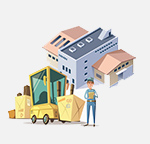 |
Prompt Shipping● Unregistered air mail ● Registered air mail ● Priority line ● Expedited shipping |
 |
Dedicated After-sales Service● 45 day money back guarantee ● 365 day free repair warranty ● 7 day Dead on Arrival guarantee (DOA) |









